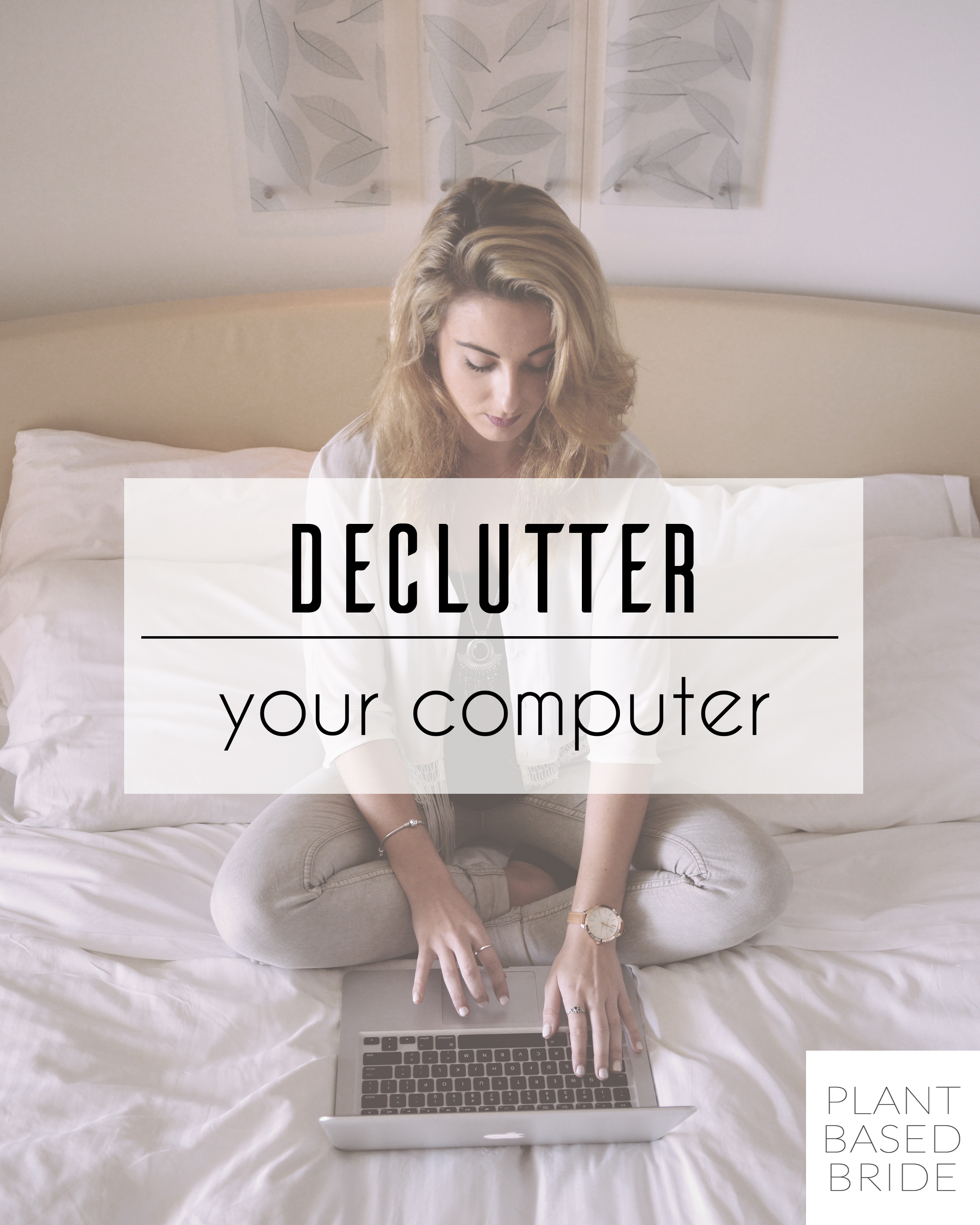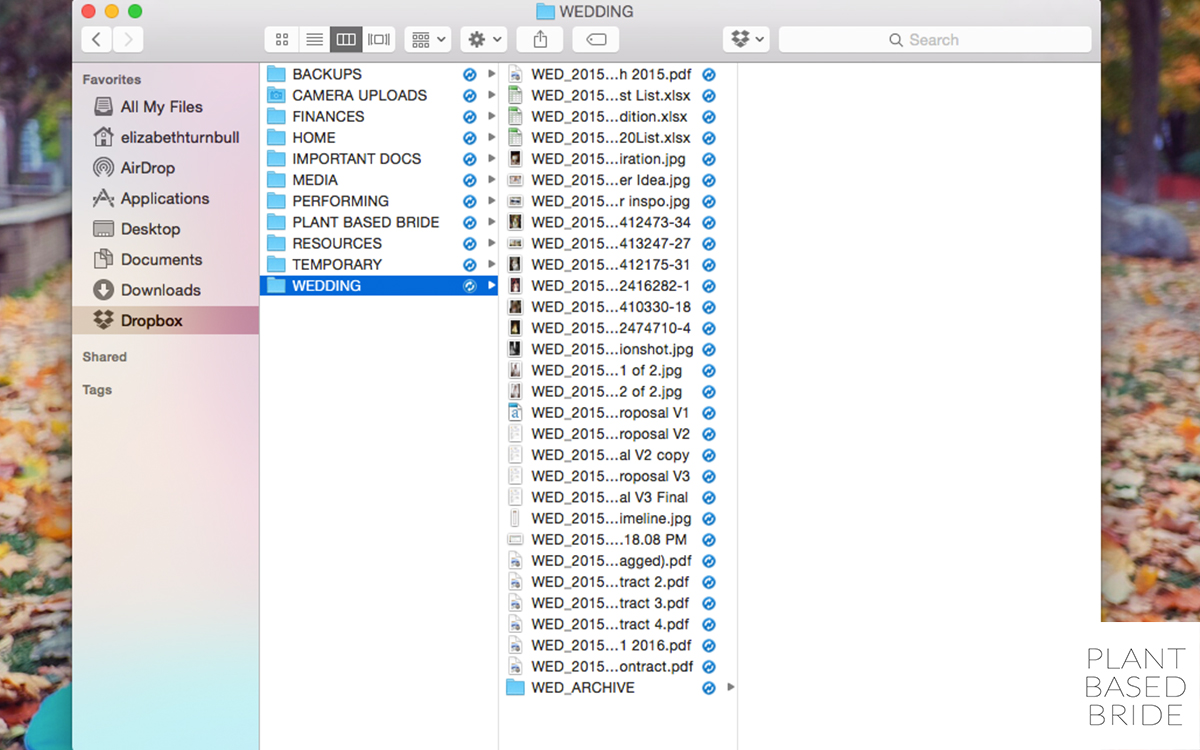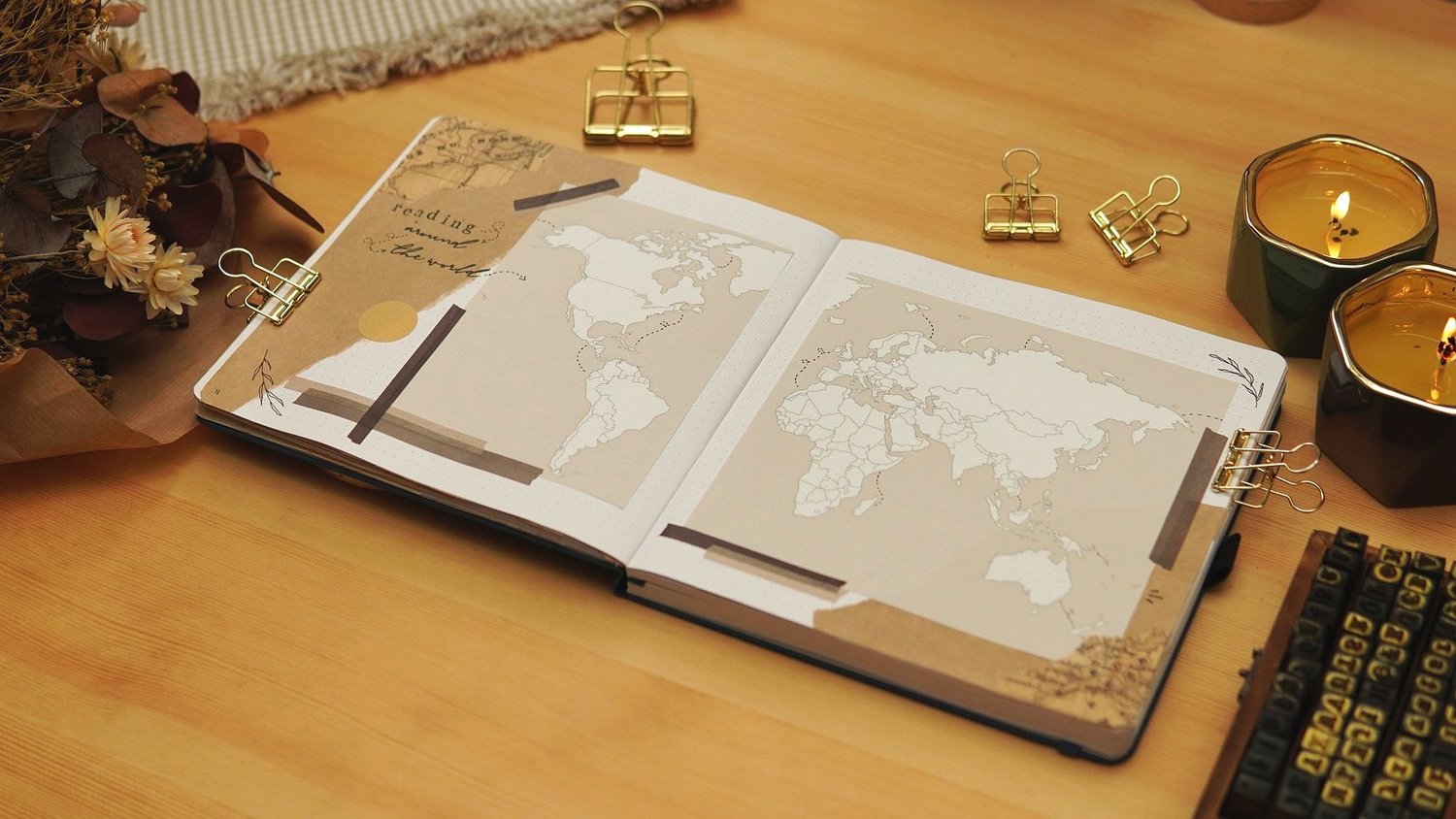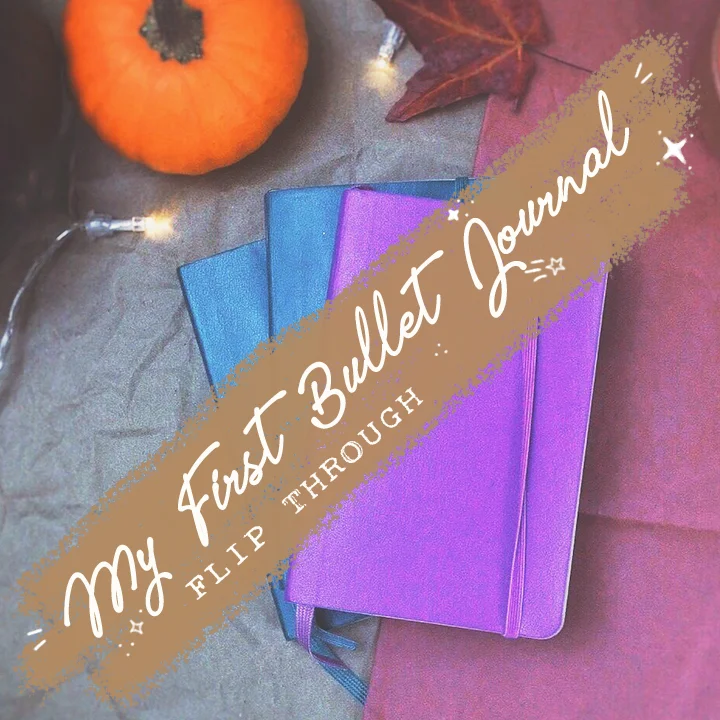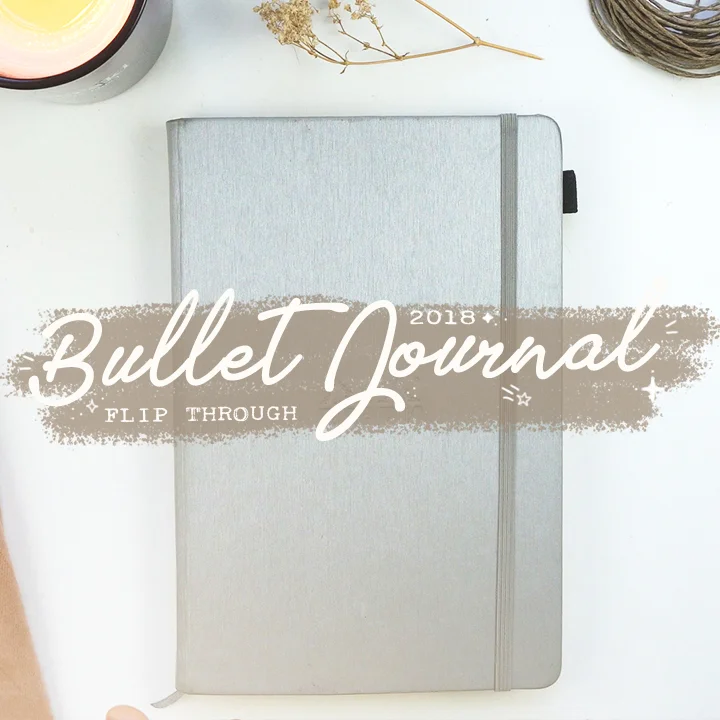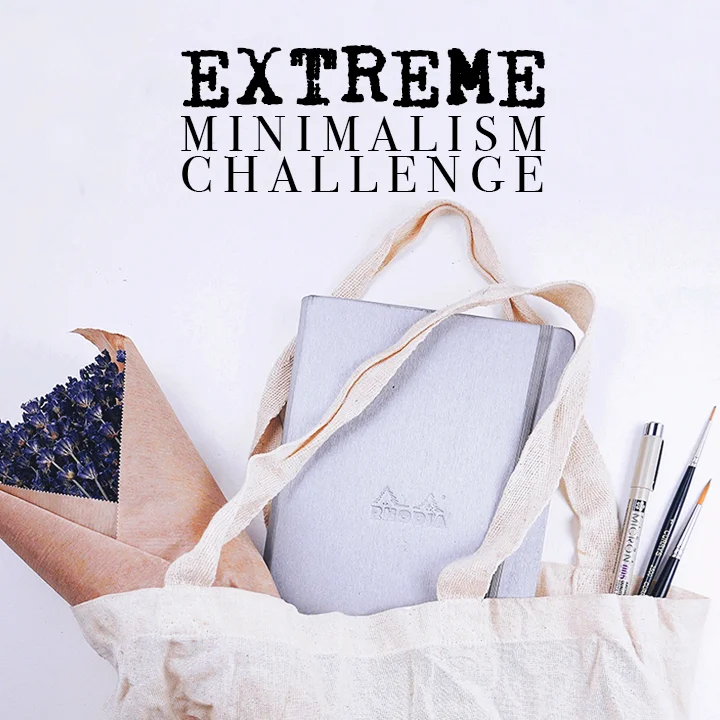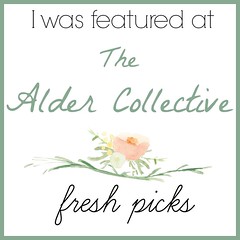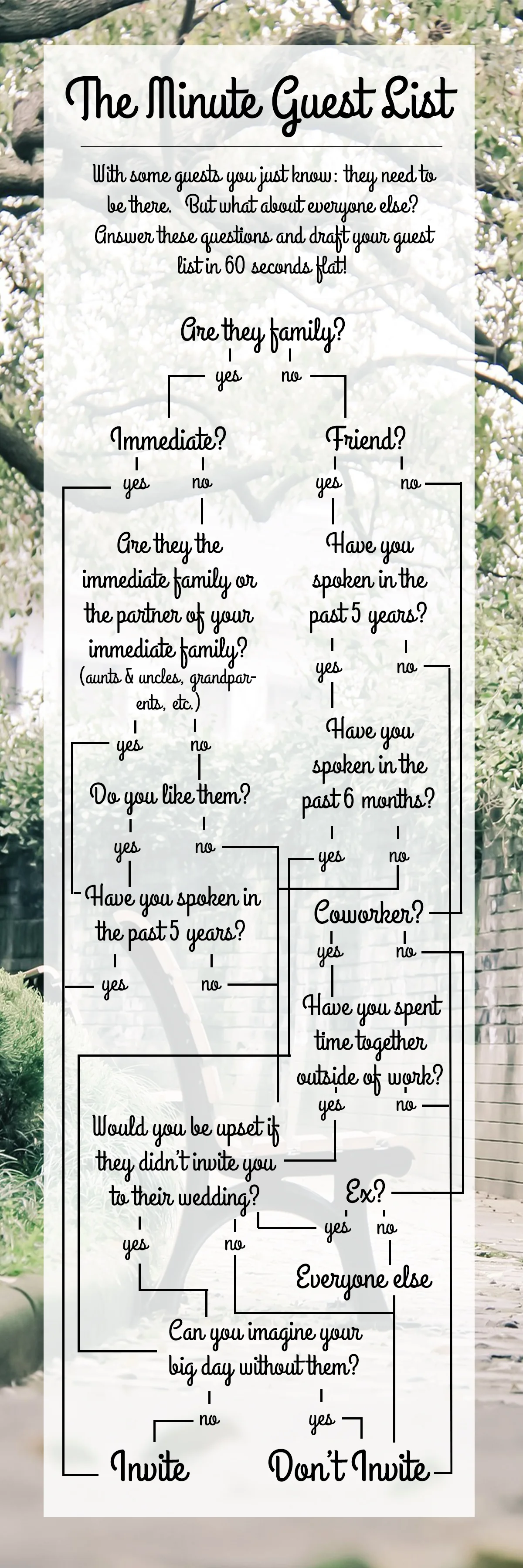the blog.
Declutter Your Computer!
Most of us use our computers everyday. So why do we let them get way more cluttered and disorganized than our home? I recently did a laptop rehaul and wanted to share my tips and tricks to a minimal, organized computer with all of you!
Most of us use our computers everyday. So why do we let them get way more cluttered and disorganized than our home? I recently did a laptop rehaul and wanted to share my tips and tricks to a minimal, organized computer with all of you!
Keep your desktop clear.
The desktop of your computer is like your desk. It's home base, and everything you do stems from it. Or, thinking of it another way, it's like your foyer. The first and the last thing you see when using your machine. So why do we clutter our desktops up with random screenshots, files, gifs, and folders? I don't know about you, but when my desktop is cluttered it adds to my anxiety to a significant degree, without my even realizing it. Keeping my desktop clear at all times has been incredibly refreshing! I'm never going back to keeping 3 or 4 folders and countless random files there for "easy" access. Because, let's be real, how hard is it to just go to the file you need in finder or to search for it in the search bar?
I only keep files on my desktop that I'm currently working on (like graphics for my blog posts that I'm creating in photoshop). But as soon as I'm done working on it, away it goes.
Oh! Another thing, for Mac users specifically. Please oh please keep your doc tidy! A doc with 20 applications on it clutters up a desktop just as quickly as 20 files. I like to keep mine VERY minimal - just the finder, system preferences, mail, calendar (to remind me of the date quickly), iMessage, downloads, and trash. Anything else I need I can quickly open using the launchpad shortcut (by pinching with my thumb and three fingers).
Behold the glory of my clear desktop (and my handsome fiancé!):
Clean out your contacts.
Friend from elementary school's mom's cell number? Delete. Coworker from three part-time jobs ago? Delete. Ex-boyfriend with whom you never again intend to speak? Delete. When you clean up your contacts it makes life so much easier. No need to scroll through 12 Nicks to find the one you're trying to email. Bite the bullet and make friends with the delete button!
Another thing to try, especially if you have a lot of coworkers or acquaintances that you need to keep in contact with, is to add how you know them in the "company" field. This way you'll always remember which Susan is from your book club and which one works with you!
Sort your photos.
We take so many more photos than our parents, so shouldn't we have more captured memories to enjoy? Not quite. So many of us have such a disorganized photo folder that once a picture is taken, it never sees the light of day again. I find that sad. Why let thousands of photos take up precious storage space on your laptop without reaping the rewards?
But I know that you already understand why sorting your photos is important. So let's get to the real question: how the heck do you do it?
- Start by compiling all photos in one place. I choose to use a Dropbox folder, so that I can access my photos from anywhere and they're safe if my computer breaks. I don't use the carousel feature, however, as I just don't like it.
- Automatically backup new photos from mobile devices when you plug them in. I downloaded dropbox onto my computer and set it up to automatically save new photos from my camera roll whenever my phone or iPad are plugged in. This way every time I charge my photos are being backed up to dropbox!
- Create a naming system and stick to it. I like to keep it simple. All of my general photos are named in the following manner: year_month_day_short description (ex. 2015_10_19_autumndate3). Graphics I create for use in blog posts and on social media I name following my filing naming system (described below!). This makes it easy to find any photo! Even if I forget the specific day it was taken on or description I used, scrolling through that month's photos brings me to it pretty quickly! *For full disclosure, I'm still in the process of updating older photos to this naming system. I have quite a few and it's taking me a while, but I'm doing it and noticing a big difference!
- Delete duplicates and unnecessary photos. While it may take 20 selfies to get the perfect one (believe me, I've been there) - you don't need to keep them all. Delete all of the photos you're not going to want to look again again to remember a specific day or event, or need to post in the future. Be harsh when critiquing photos. Keep only the very best! Your future self will thank you. *I like to do it once a week so that I don't get a build up of too many photos that need to be sorted through. It also helps exponentially if you delete unnecessary photos on your mobile devices throughout the day before syncing to your laptop or desktop!
Create a filing system and follow it.
This is a big one. I keep all of my actual files on Dropbox (which just shows up as another file on my hard drive since I have it installed on my macbook) rather than in the "documents" folder. This way, all of my files are accessible from anywhere and protected from computer crashes!
The next step is to create just a few folders for your main categories of files (just like in my Take Control Your Email post!) Here are mine:
Within each folder I may have a couple subfolders, or not, depending on the category. For example, my PLANT BASED BRIDE folder has a couple of different subfolders for different purposes, while my HOME folder only has one: HOME_ARCHIVE. Each main folder has an archive folder for old files I don't reference regularly but may need someday down the line.
I also have a system for naming each individual file. Each file name starts with the shortcut for it's category (the main folder it belongs in). So blog files begin with PBB while financial files begin with FIN. Next comes the year and the month, then a short description. Here's an example file: PBB_2015_10_declutteryourcomputer_pin (category_year_month_blog post title_graphic type). Another example: HOME_2015_07_leaseagreement (category_year_month_short description).
You may have noticed my file named TEMPORARY. This is exactly what it sounds like! I keep this file for random screenshots and photos I save for short-term use. I make sure to delete everything in this folder on a weekly basis.
Backup your files.
Once a month I plug in my external hard drive and copy and paste my Dropbox folder into a file labelled: (year)_(month)_dropboxbackup. It's easy, and means I have a backup with all of my files easily accessible if dropbox ever goes down!
Reset once a year.
Once a year I like to reset my computer to its factory settings to keep it clear of cookies and hidden files that slow it down. It's like getting a brand new macbook each year!
And there you have it! My tips to declutter your computer and keep it organized all year long. I hope you try some of them out and that they simplify your life as they have mine! Watch out for my next post in the Living With Less series: all about decluttering your phone!
Until next time,
Do you have a system in place that you find keeps your computer in tip top organized shape? Please share it in the comments!
Don't forget to subscribe to the Plant Based Bride newsletter (form at the bottom of this page) for the weekly newsletter and exclusive freebies!
The Minute (Wedding) Guest List!
Weddings are exciting. But deciding who gets to come? Less so. How can you possibly decide between both of your families and friends? How do you choose who deserves an invite? Well, I've made a handy infographic that will allow you to draft your guest list in 60 seconds, flat!
Weddings are exciting. But deciding who gets to come? Less so. How can you possibly decide between both of your families and friends? How do you choose who deserves an invite? Well, I've made a handy infographic that will allow you to draft your guest list in 60 seconds, flat!
Easy peezy, lemon squeezy!
Until next time,
How many guests did you have/do you plan on having at your wedding? Don't forget to subscribe to the weekly Plant Based Bride newsletter!
Be sure to follow me on Instagram, @elizabethturn!
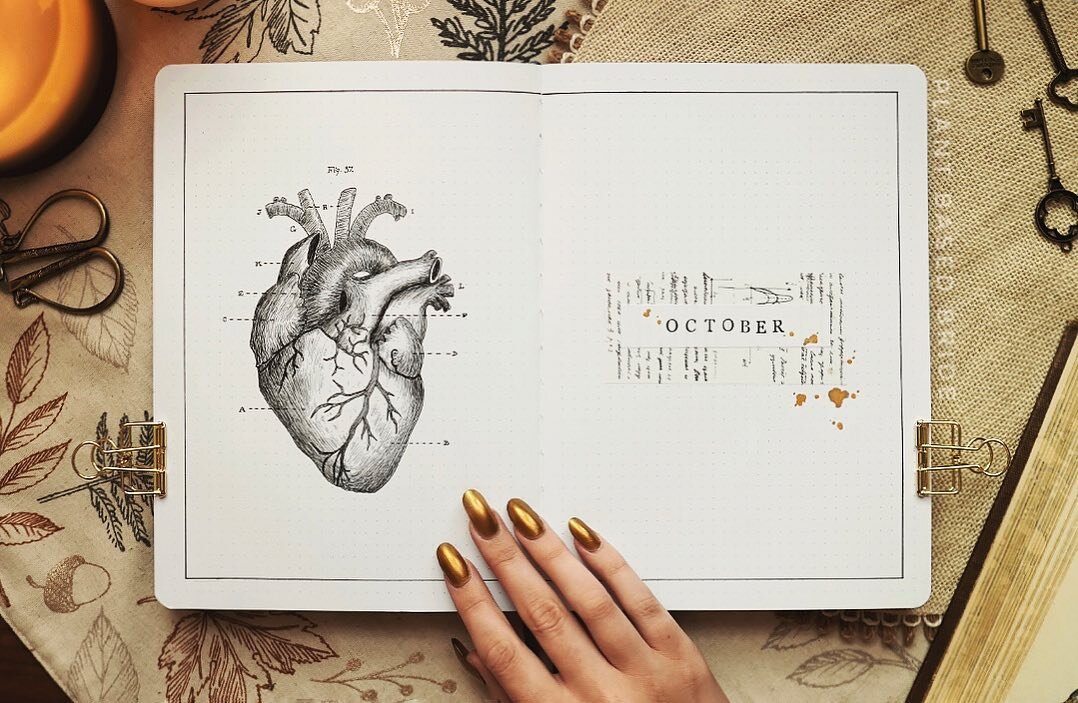

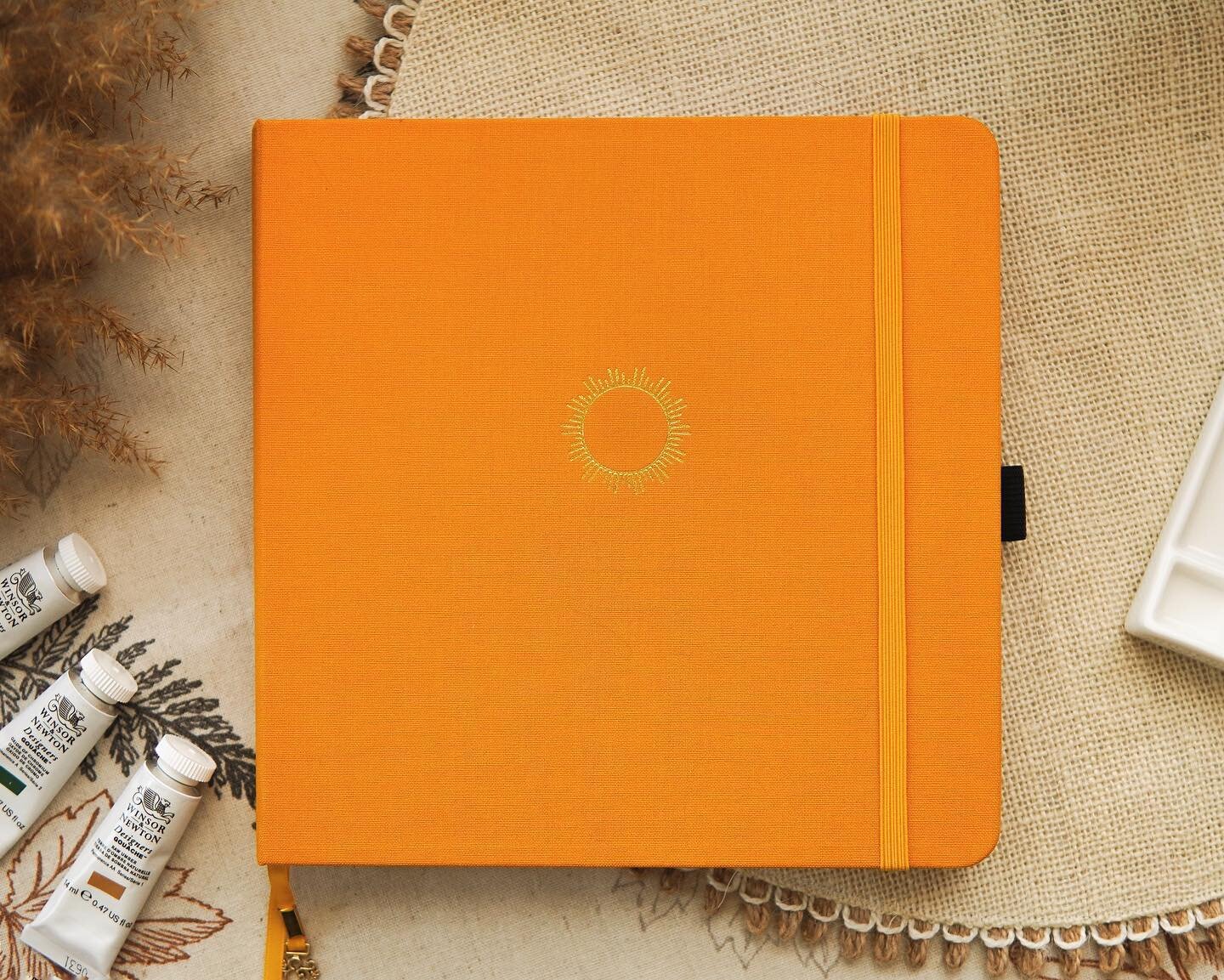

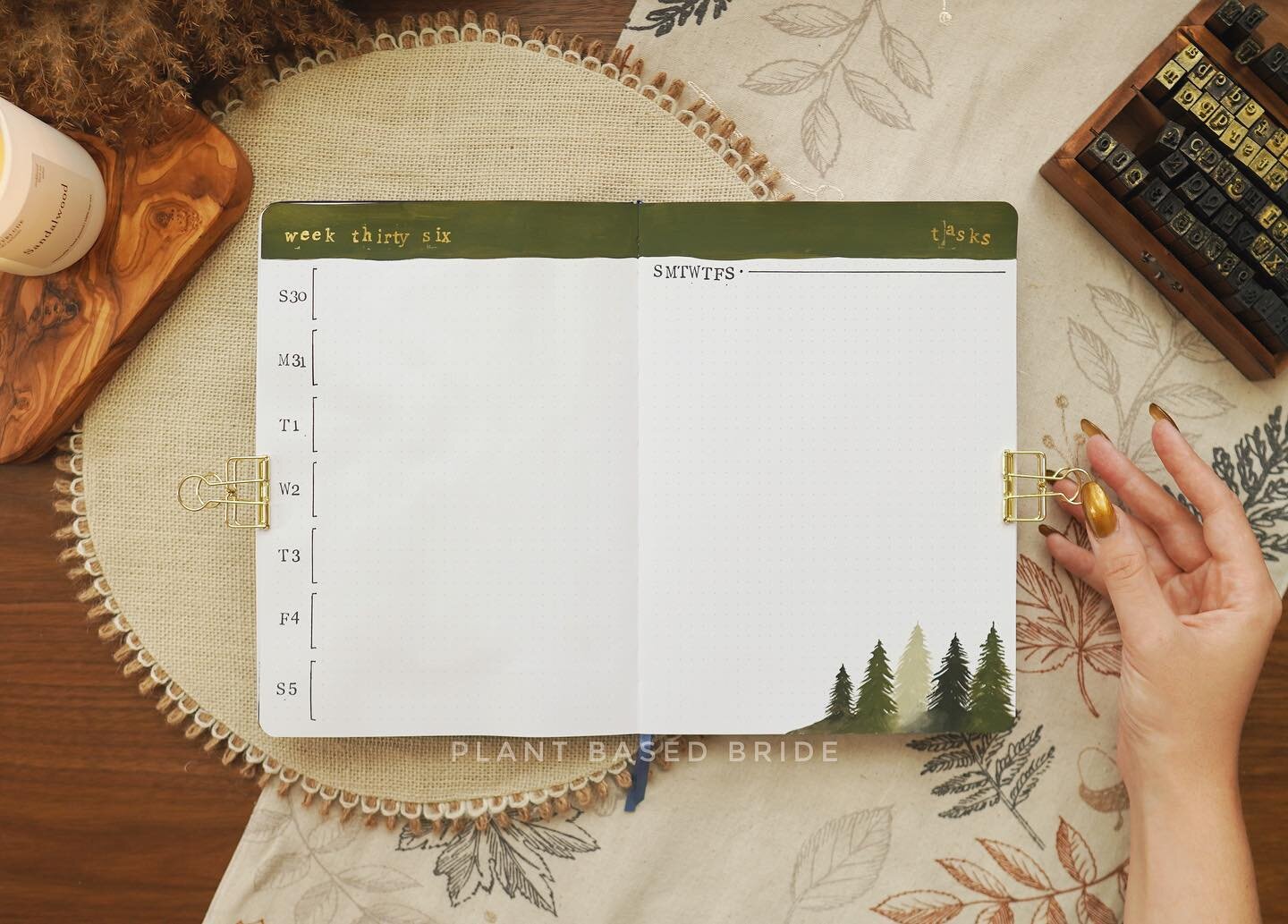

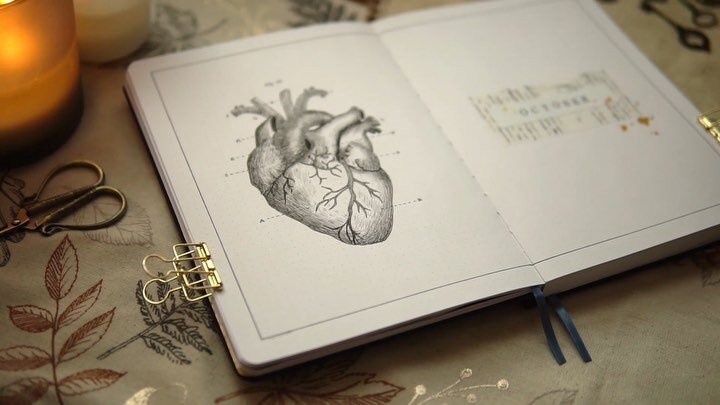



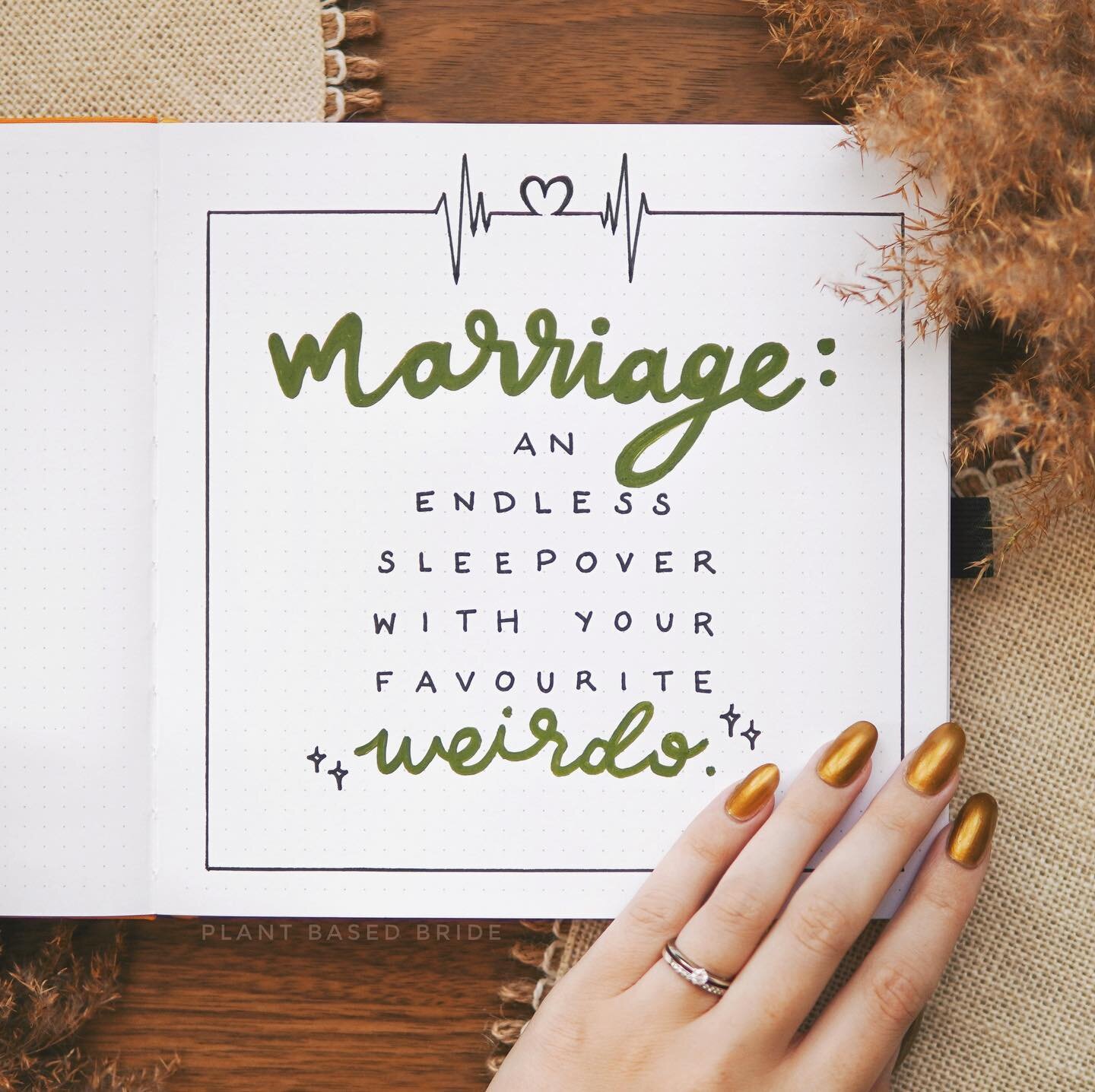
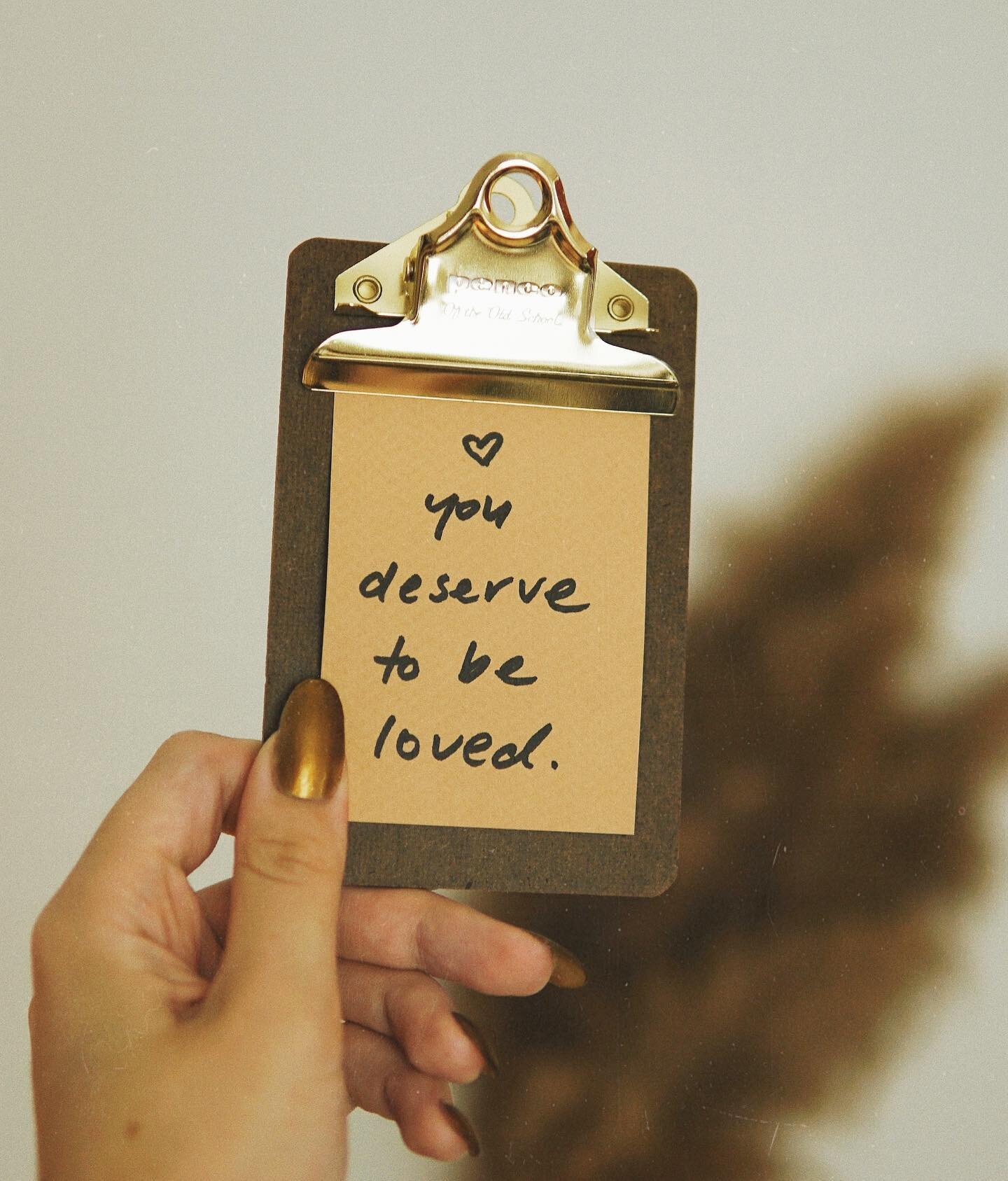
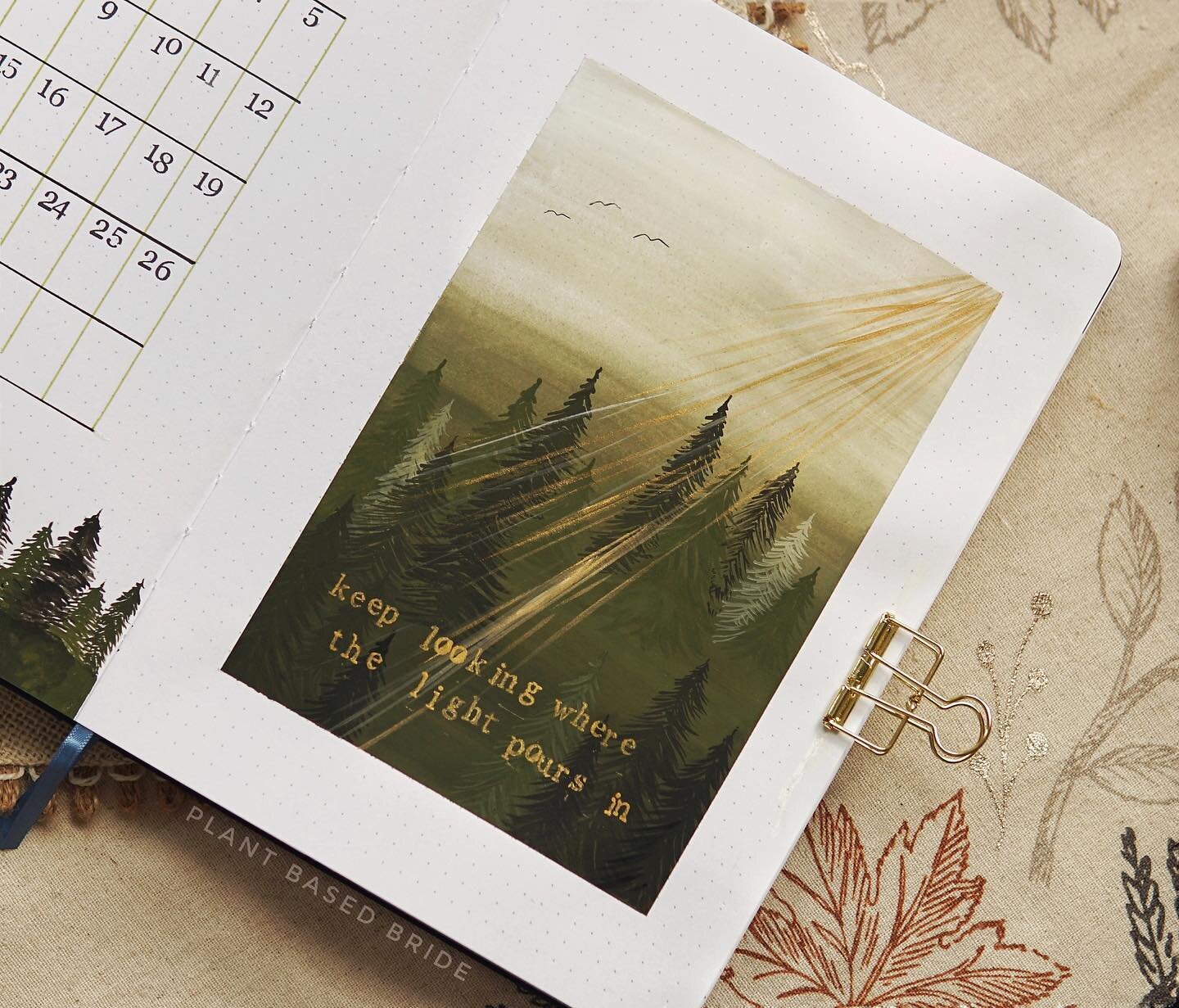



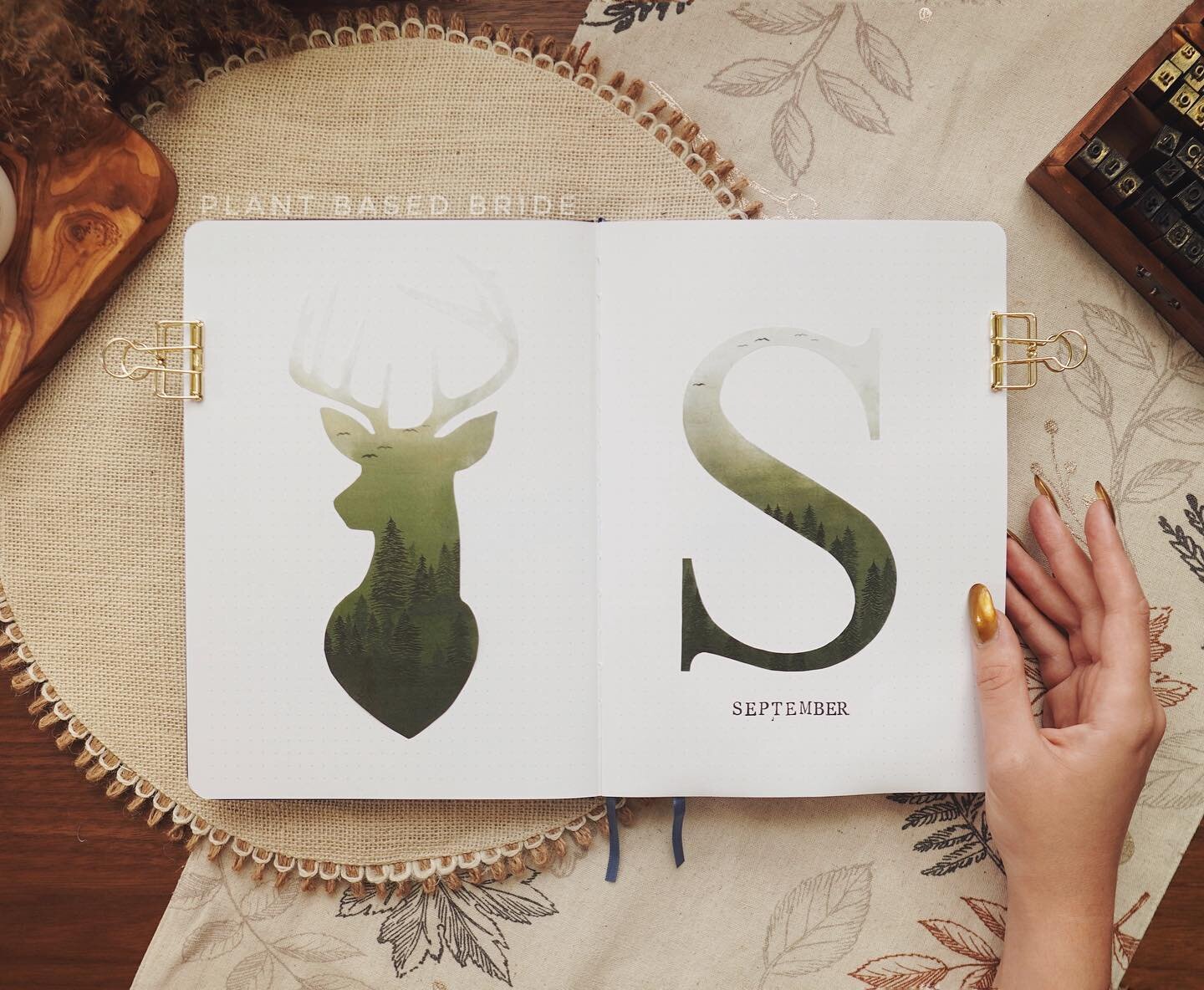
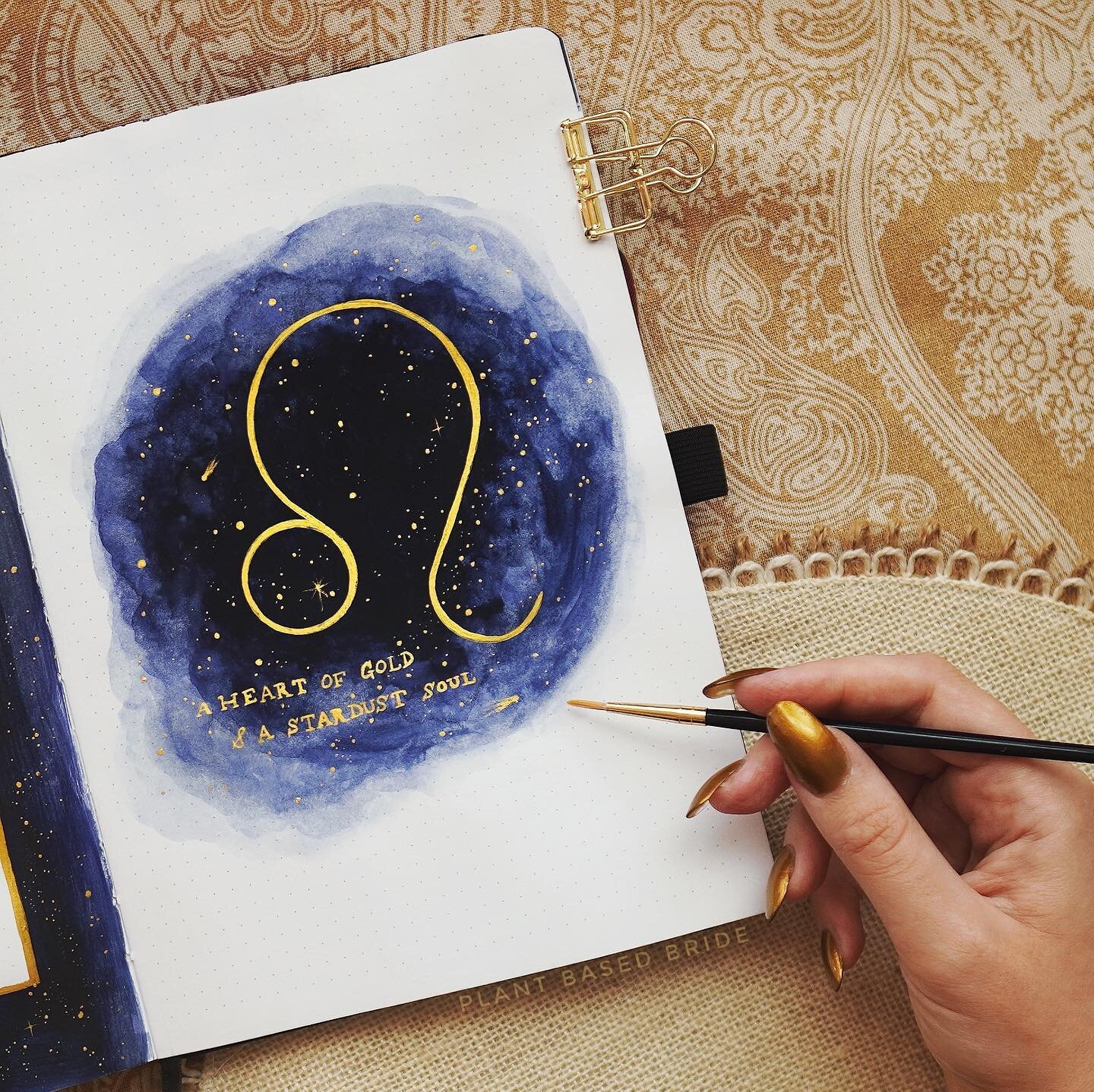


22 Things Not To Say To A Vegan
When people find out I'm a vegan they tend to have a lot of opinions. And questions. And jokes. Want to know a secret? I've heard them all before. Here's a list of 22 things not to say next time you're talking to a vegan.
When people find out I'm a vegan they tend to have a lot of opinions. And questions. And jokes. Want to know a secret? I've heard them all before. (Really!) Here's a list of 22 things not to say next time you're talking to a vegan.
- Where do you get your protein? Plants.
- Just have a little of this (non-vegan food), I won't tell anyone! No, thank you. I'm not vegan for my "image", I'm vegan because I believe deeply in living compassionately and saving the planet. I'm not going to cheat on my fundamental beliefs, and I'd appreciate it if you'd respect that.
- I just love a rare steak. I prefer it still mooing! Really? You would rather bite into a living cow? You want to eat warm, uncooked, flesh? Are you sure about that?
- God wants us to eat animals. It says so in the Bible. Well, kind of. Jesus did state that eating meat was not an unclean act (Mark 7:19), but nowhere in the bible does it demand, command, or ask you to eat it. It does, however, state that no one should look down on or condemn someone who eats/does not eat everything (Romans 14:2-3). So, make your own dietary choice, but take responsibility for it rather than blaming it on God.
- How can you live without bacon?? Easily and happily, thanks for asking!
- You don't make friends with salad. Weird, I'm pretty sure I've made new friends since going vegan...
- Don't you care about people? What about the immigrants that harvest your fruit and vegetables? Or are animals more important than humans? Because you ONLY eat animal products and no vegetables or fruit or grains... And the animals you eat also don't consume any plant foods... So vegans are really the cruel ones in this scenario... Right.
- How do you know someone's a vegan? Oh, they'll tell you. Maybe we wouldn't have to bring it up if you didn't push dead animals in our faces within 5 minutes of meeting us.
- Human beings were MEANT to eat meat. It's the circle of life! Yeah, we're just like the lions in the wild who catch antelope and keep them in captivity for their entire lives in horrific conditions and then slaughter and eat them while keeping giraffes pregnant all their lives, taking their babies away, and making their cubs drink the milk meant for the giraffe babies. That's nature, for you.
- Just a taste! I made it especially for you. I'd really rather not. Usually when someone makes something especially for someone else they take their beliefs and preferences into account.
- You must be great at yoga. There's no law forcing vegans to do yoga. But yes, I am.
- Is breastfeeding vegan? Of course. Because feeding my babies is literally the only reason I produce milk. Just like cows produce milk to feed THEIR babies, and only their babies.
- Do you swallow? I'm not sure why you think this is an appropriate question for casual conversation with a stranger.
- So... what do you eat? A rich diet made up of a variety of delicious, whole, plant foods in incredibly satisfying quantities.
- Vegan. Is that the same as gluten-free? ...no, it's not.
- What would happen to all the animals if we stopped eating them? They'd get to live. How horrible, right?
- Aren't you worried you'll get osteoporosis? No.
- You would rather waste good food than eat animal products? First world problems, much? If you eat animal products with the sole intention of not wasting it, you're good intentions are misguided. All you're doing is sending a message to the establishment selling the food that animal products are in demand, initiating a chain reaction causing more animals to be held in captivity and slaughtered.
- Plants can scream and feel pain, too, you know. At least they aren't systematically tortured and the largest cause of global warming and environmental destruction. I will continue to live my life in the way I feel is the most compassionate, ethical, and environmentally responsible.
- You don't smell as bad as I expected. Um, thanks? I do still practice personal hygiene...
- You're vegan? I'm basically a vegan. I only eat chicken, fish, turkey, ham, red meat when I go to restaurants, eggs, and dairy. Right. Our diets are so very similar.
- Animals have the perfect complement of amino acids for us. Why would I eat plants, even if they DO have protein? Fine. If you're eating meat because you feel it has the most optimal amino acid profile for your muscles, I can understand that. But if that really is the reason you eat meat, shouldn't you be eating human flesh instead of that of a cow or pig? It is arguably the perfect proportion of amino acids for our uses...
Now that I've listed 22 things NOT to say, here are a couple that many vegans would welcome (and be happy to answer!):
- Why did you go vegan?
- What do you like most about being vegan?
- How long have you been vegan?
- What are your favourite meals and/or restaurants?
- Have you noticed any changes in yourself since going vegan?
Ask questions from a positive, genuinely interested place and anyone is much more likely to be open with you. I know that I love to have honest conversations about veganism, just so long as I don't feel attacked or judged by the person who is asking my help to inform them! I love educating people about the positive impact of veganism on health, the animals, and our planet, but some people don't. And that's ok! Not everyone wants to be a spokesperson for their lifestyle, and it's not their responsibility to be. If you really want to learn about what veganism is all about, feel free to do research on your own and then ask your vegan friends for clarification or further details when you feel you need to! (You can start on my resources page for tons of books, films, and podcasts to get educated!) I hope you enjoyed this list!
Until next time,
Have you asked a vegan any of these questions before? Or, if you are a vegan, which do you hear most often? Let me know in the comments!
Don't forget to subscribe at the bottom of this page for a weekly newsletter, exclusive freebies, and more!
Take Control of Your Email!
Email can be be a major stressor in so many of our lives. Emails flood into our inboxes, accompanied by that tell-tale ding, at a rate faster than we could possibly read and respond. Day after day the un-dealt with emails build up until you have hundreds of emails in your inbox and are too overwhelmed to even start sorting through them. I have felt this way for most of my life, but recently I decided enough was enough and developed a system to keep my inbox under control for good!
Email can be be a major stressor in so many of our lives. Emails flood into our inboxes, accompanied by that tell-tale ding, at a rate faster than we could possibly read and respond. Day after day the un-dealt with emails build up until you have hundreds of emails in your inbox and are too overwhelmed to even start sorting through them. I have felt this way for most of my life, but recently I decided enough was enough and developed a system to keep my inbox under control for good!
ONE Only check your email once a day.
Set aside a chunk of time daily, preferably always at the same time, to check your email. Let the people who email you the most know that you will like check your email at 9am and not again until the next day at 9am (or whatever time works for you!). Obviously if there is a time sensitive situation you should check back in more frequently, but on your average day checking email more than once eats into your productivity without any noticeable benefit. Try checking only once a day and notice the immediate relief!
TWO Aim for an empty inbox.
Every day, in your preset email maintenance time block, aim to reach inbox zero. This way, even if you miss the mark, you will be keeping the number of emails sitting around waiting to be dealt with to an absolute minimum. Plus, there is just something so satisfying about an empty inbox!
THREE Go through each email in chronological order and deal with it immediately.
Go down the list and read each and every email, and make decisions about where they need to go and whether they require a response or action from you. If it's junk, mark it so that your email can recognize and sort it for you in the future, then trash it. If it's an email that requires no action and you won't need to refer to it later, delete it. If it's an email that requires no action but may need to be referred to at a later date, file it. If it's an email requiring an action or response from you and you can do it immediately, do so and file if need be! If it's an email that requires an action or response that will take more time, leave it and come back to it once you've cleared the rest.
IMPORTANT: Don't just file every email. Really think about it and determine if you will ever need to read it again. If not, and you don't need it as proof of an agreement of some sort, you don't need to keep it!
FOUR Reduce the number of mailboxes you use to archive emails.
Use very general categories making it easy to sort. You'll likely use the search bar to find emails anyway, so don't worry about having more emails in less folders! My mailboxes are as follows:
- Customer Support (confirmation of online orders, customer support threads, etc.)
- Family & Friends (self explanatory!)
- Finances (bills, etransfers, paypal confirmations, correspondence with my investment manager, etc.)
- Performance (emails from my agent, stage managers, creative team, and other performers)
- Websites (anything regarding this site or my performing website, elizabethgreer.ca)
- Work (all emails regarding my part time jobs)
This makes sorting a breeze and looks so nice in my email manager!
FIVE Create a signature for your emails.
Save your very valuable time by creating a signature to be automatically added to each email you send. Why continually type your name and email if you don't have to? A general template would be:
First and Last Name Email Phone Number Website
You don't need to have all of this information, or maybe you have other things you'd like to add, but the above is a good place to start if you've never used a signature before and are feeling unsure about what to include!
SIX Create canned responses for common emails.
Always get asked what hours you're in the office? Or what your favourite colour is? Create draft emails with responses to your most commonly asked questions so all you need to do is fill in the person's name and you're good to go!
SEVEN Use Unroll.Me.
I signed up for Unroll.Me and it's one of the best decisions I ever made. They make it easy to unsubscribe from subscription emails and then roll up the ones you're still interested in into one easily digestible email. (I am not affiliated with them. I just use their product and love it!) Best part? It's 100% free.
And that's it! My seven top tips top reaching inbox nirvana. Give them a try and see if your blood pressure lowers a couple of points!
Until next time,
Did I miss a great email tip? Let me know in the comments!
Don't forget to subscribe to the Plant Based Bride newsletter for weekly updates :)