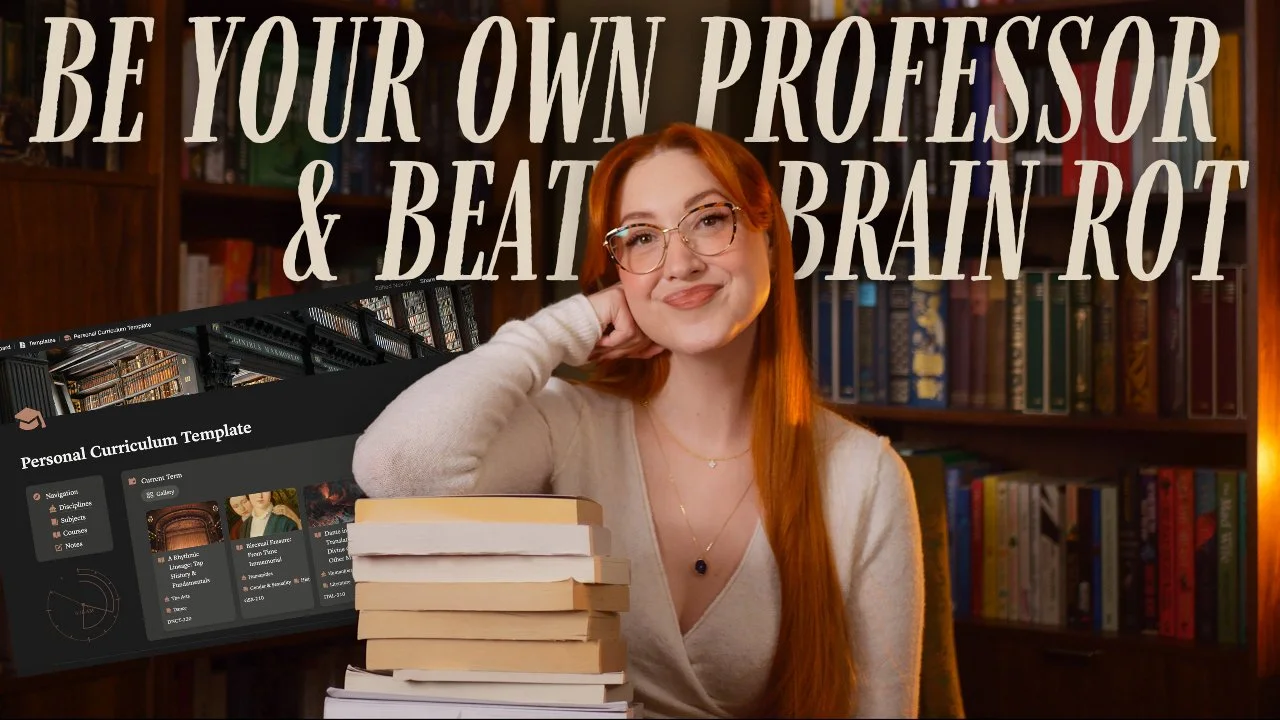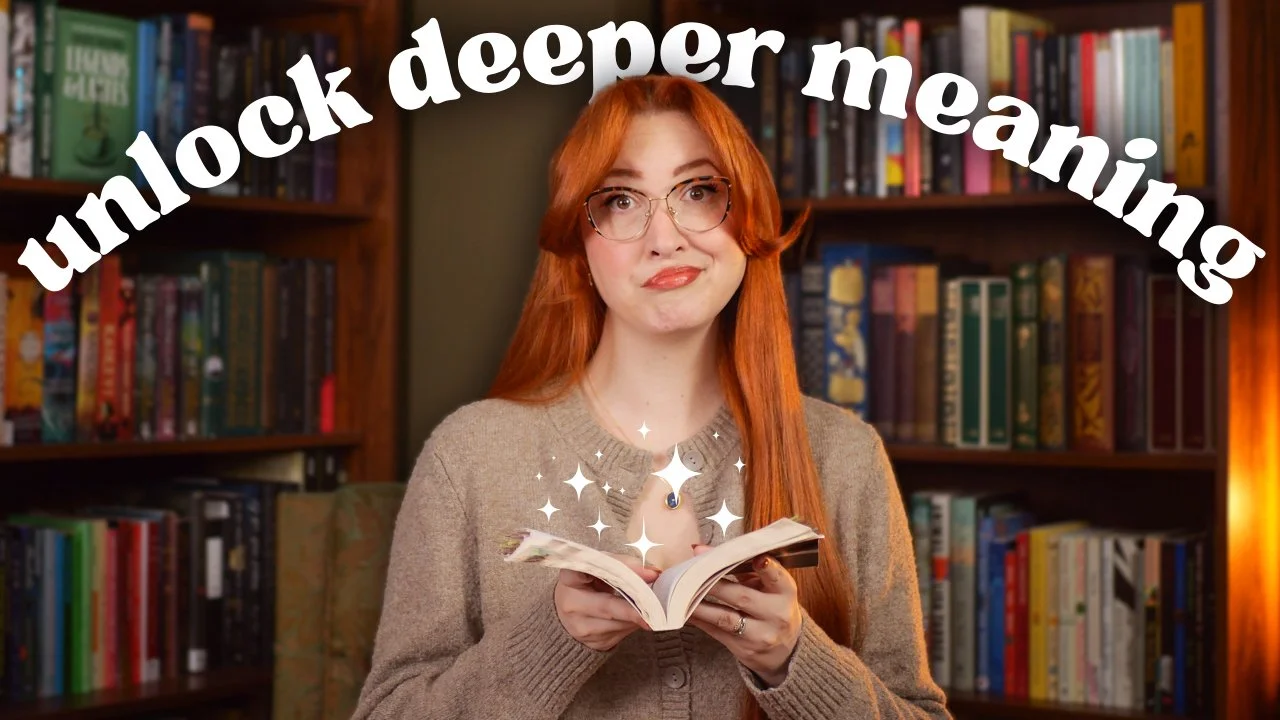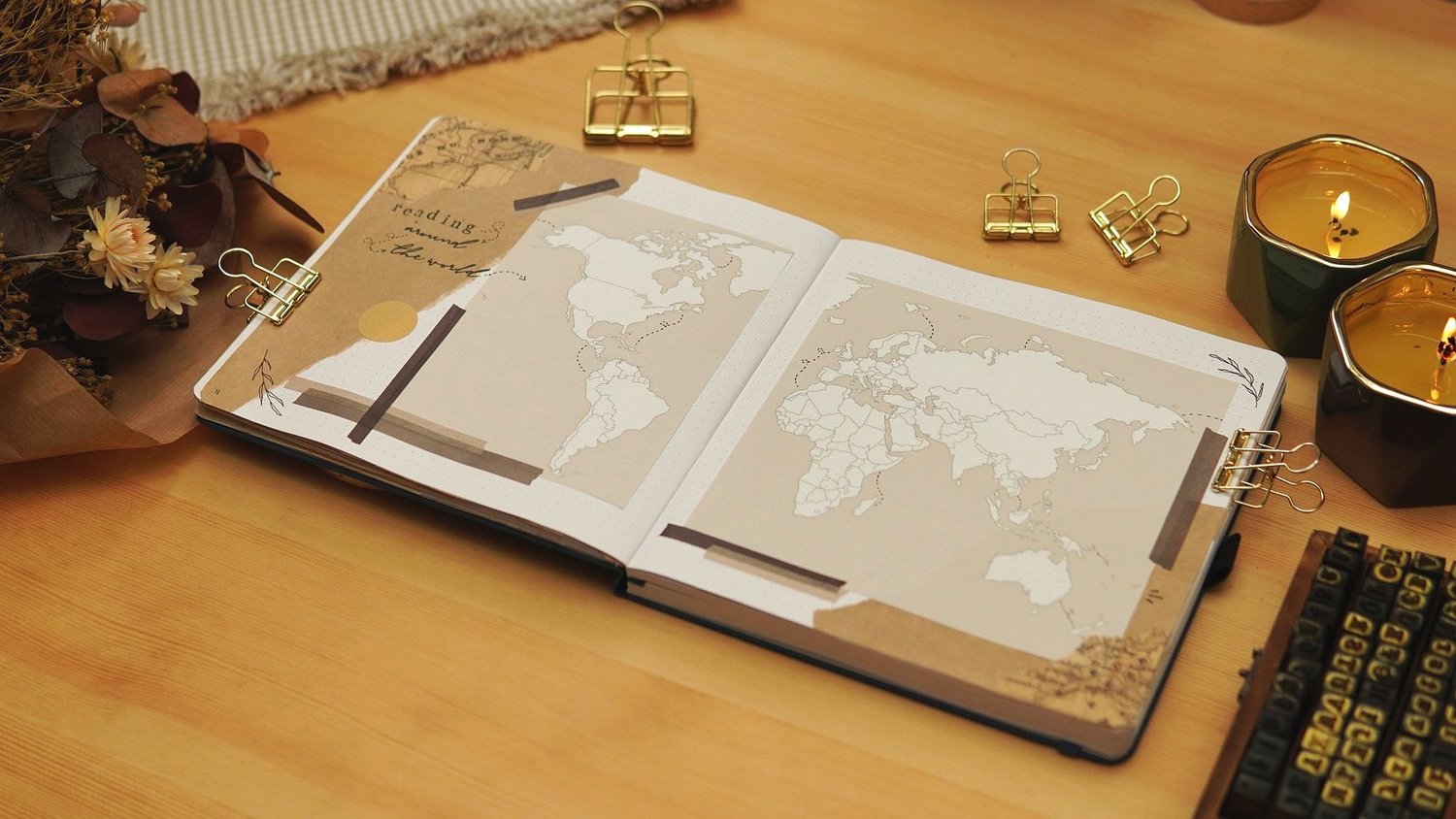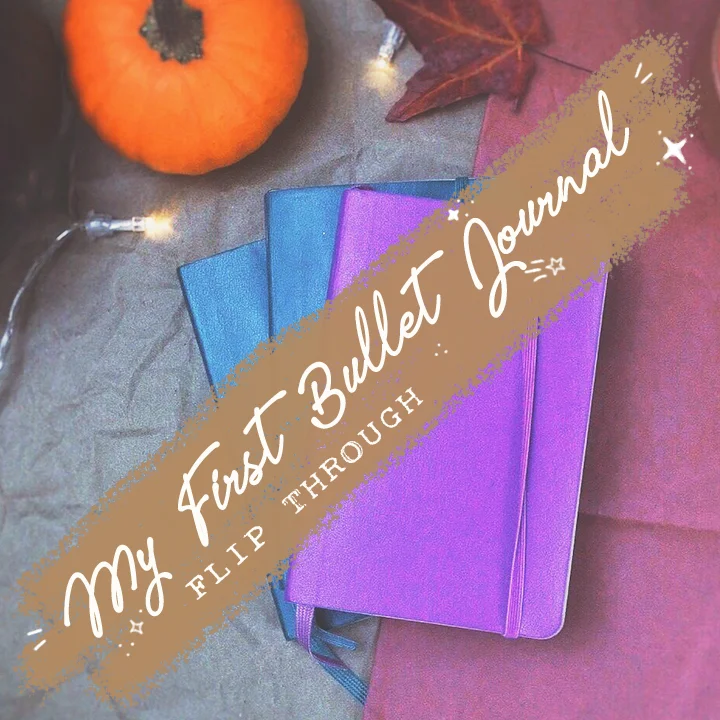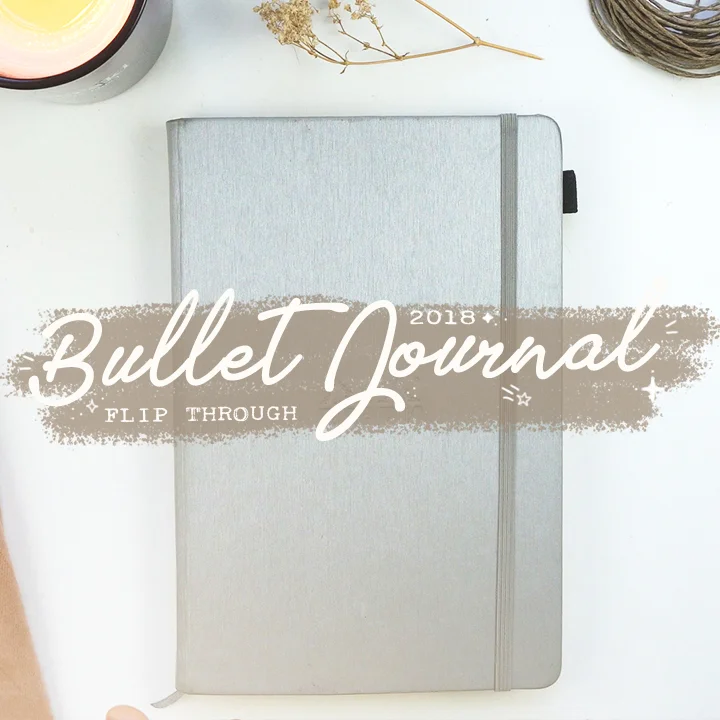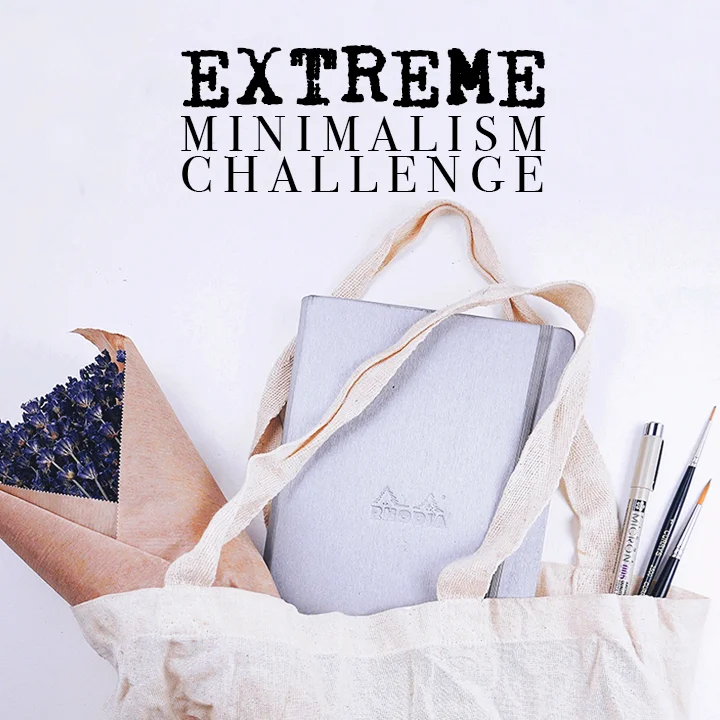Take Control of Your Email!
Email can be be a major stressor in so many of our lives. Emails flood into our inboxes, accompanied by that tell-tale ding, at a rate faster than we could possibly read and respond. Day after day the un-dealt with emails build up until you have hundreds of emails in your inbox and are too overwhelmed to even start sorting through them. I have felt this way for most of my life, but recently I decided enough was enough and developed a system to keep my inbox under control for good!
ONE Only check your email once a day.
Set aside a chunk of time daily, preferably always at the same time, to check your email. Let the people who email you the most know that you will like check your email at 9am and not again until the next day at 9am (or whatever time works for you!). Obviously if there is a time sensitive situation you should check back in more frequently, but on your average day checking email more than once eats into your productivity without any noticeable benefit. Try checking only once a day and notice the immediate relief!
TWO Aim for an empty inbox.
Every day, in your preset email maintenance time block, aim to reach inbox zero. This way, even if you miss the mark, you will be keeping the number of emails sitting around waiting to be dealt with to an absolute minimum. Plus, there is just something so satisfying about an empty inbox!
THREE Go through each email in chronological order and deal with it immediately.
Go down the list and read each and every email, and make decisions about where they need to go and whether they require a response or action from you. If it's junk, mark it so that your email can recognize and sort it for you in the future, then trash it. If it's an email that requires no action and you won't need to refer to it later, delete it. If it's an email that requires no action but may need to be referred to at a later date, file it. If it's an email requiring an action or response from you and you can do it immediately, do so and file if need be! If it's an email that requires an action or response that will take more time, leave it and come back to it once you've cleared the rest.
IMPORTANT: Don't just file every email. Really think about it and determine if you will ever need to read it again. If not, and you don't need it as proof of an agreement of some sort, you don't need to keep it!
FOUR Reduce the number of mailboxes you use to archive emails.
Use very general categories making it easy to sort. You'll likely use the search bar to find emails anyway, so don't worry about having more emails in less folders! My mailboxes are as follows:
- Customer Support (confirmation of online orders, customer support threads, etc.)
- Family & Friends (self explanatory!)
- Finances (bills, etransfers, paypal confirmations, correspondence with my investment manager, etc.)
- Performance (emails from my agent, stage managers, creative team, and other performers)
- Websites (anything regarding this site or my performing website, elizabethgreer.ca)
- Work (all emails regarding my part time jobs)
This makes sorting a breeze and looks so nice in my email manager!
FIVE Create a signature for your emails.
Save your very valuable time by creating a signature to be automatically added to each email you send. Why continually type your name and email if you don't have to? A general template would be:
First and Last Name Email Phone Number Website
You don't need to have all of this information, or maybe you have other things you'd like to add, but the above is a good place to start if you've never used a signature before and are feeling unsure about what to include!
SIX Create canned responses for common emails.
Always get asked what hours you're in the office? Or what your favourite colour is? Create draft emails with responses to your most commonly asked questions so all you need to do is fill in the person's name and you're good to go!
SEVEN Use Unroll.Me.
I signed up for Unroll.Me and it's one of the best decisions I ever made. They make it easy to unsubscribe from subscription emails and then roll up the ones you're still interested in into one easily digestible email. (I am not affiliated with them. I just use their product and love it!) Best part? It's 100% free.
And that's it! My seven top tips top reaching inbox nirvana. Give them a try and see if your blood pressure lowers a couple of points!
Until next time,
Did I miss a great email tip? Let me know in the comments!
Don't forget to subscribe to the Plant Based Bride newsletter for weekly updates :)