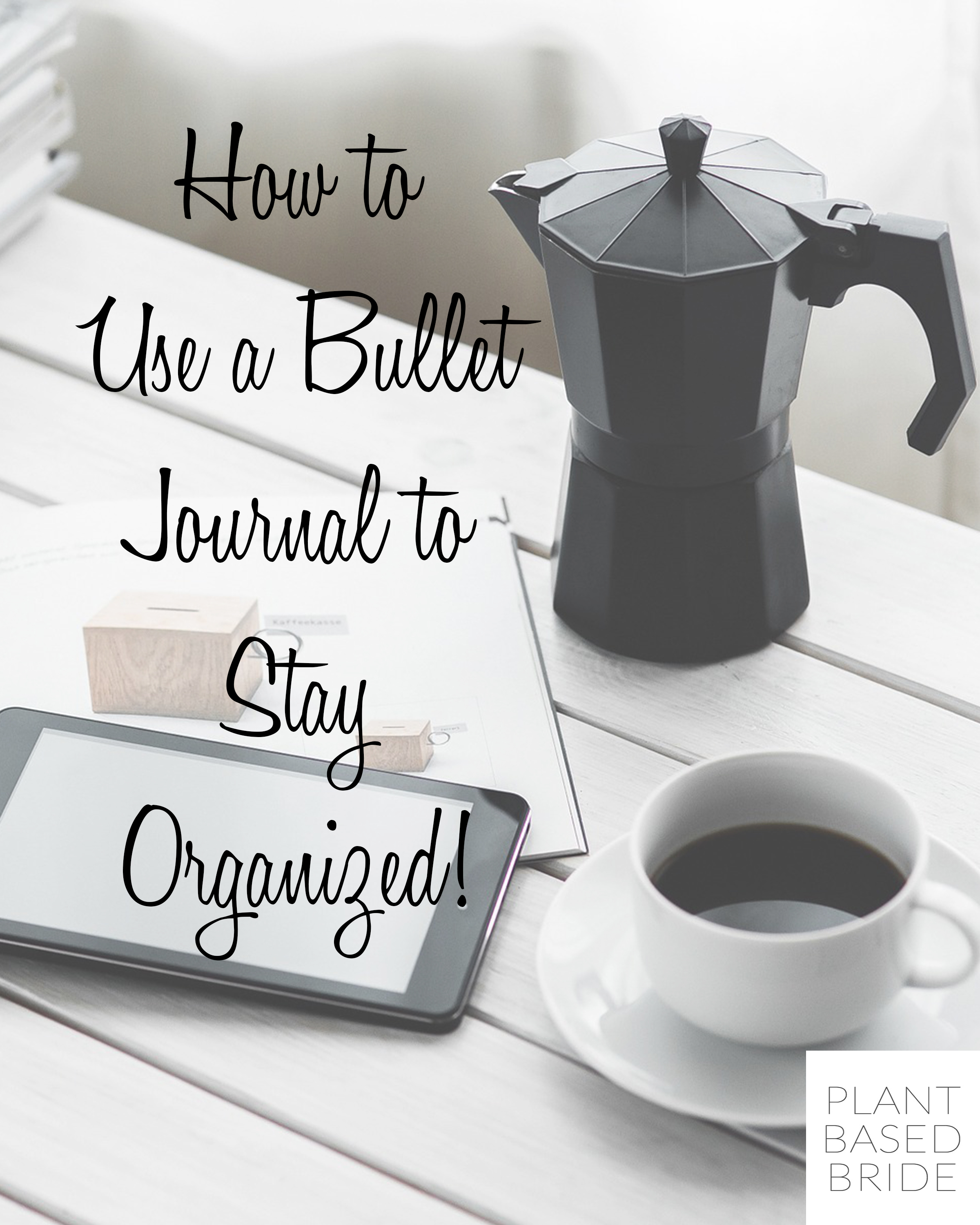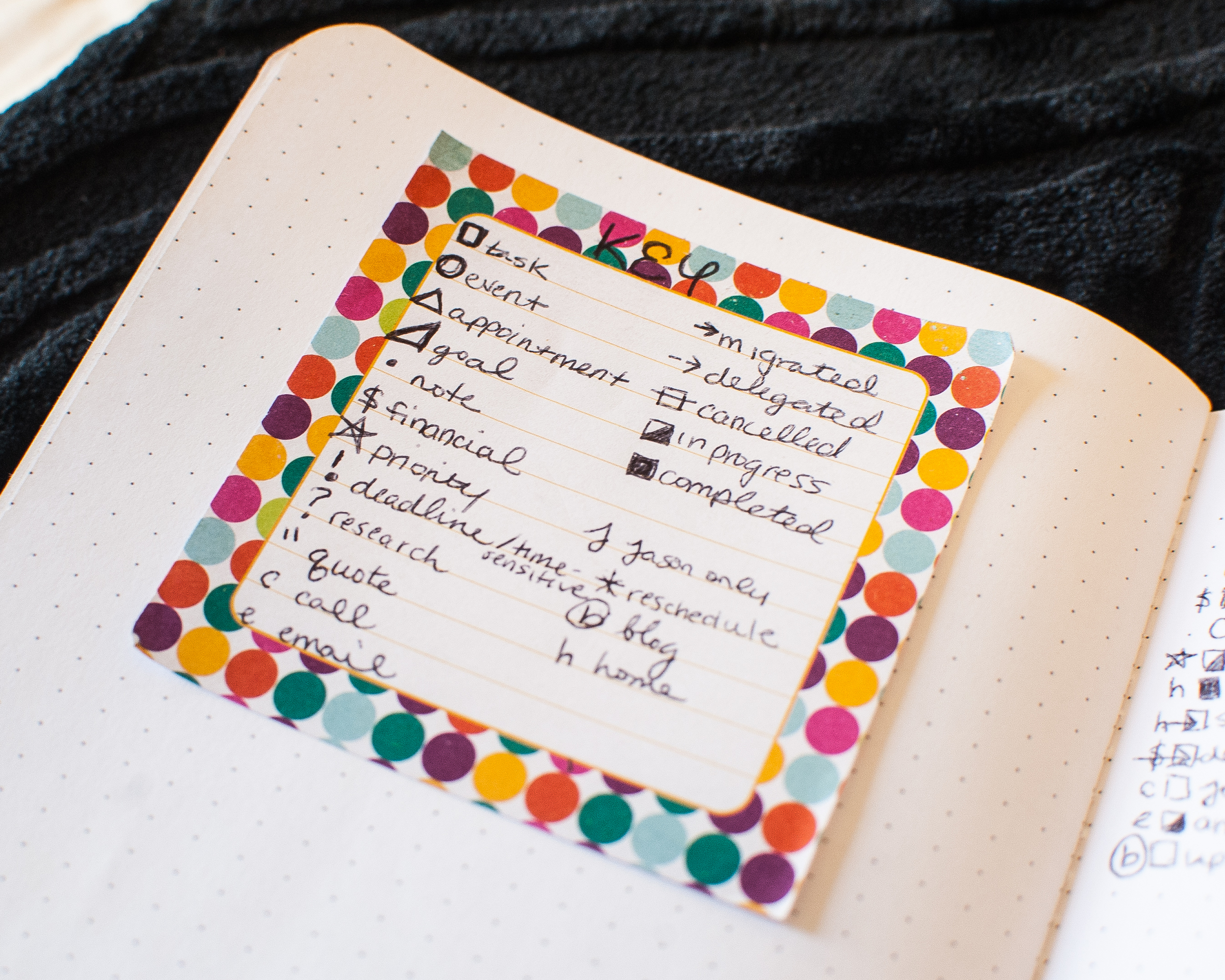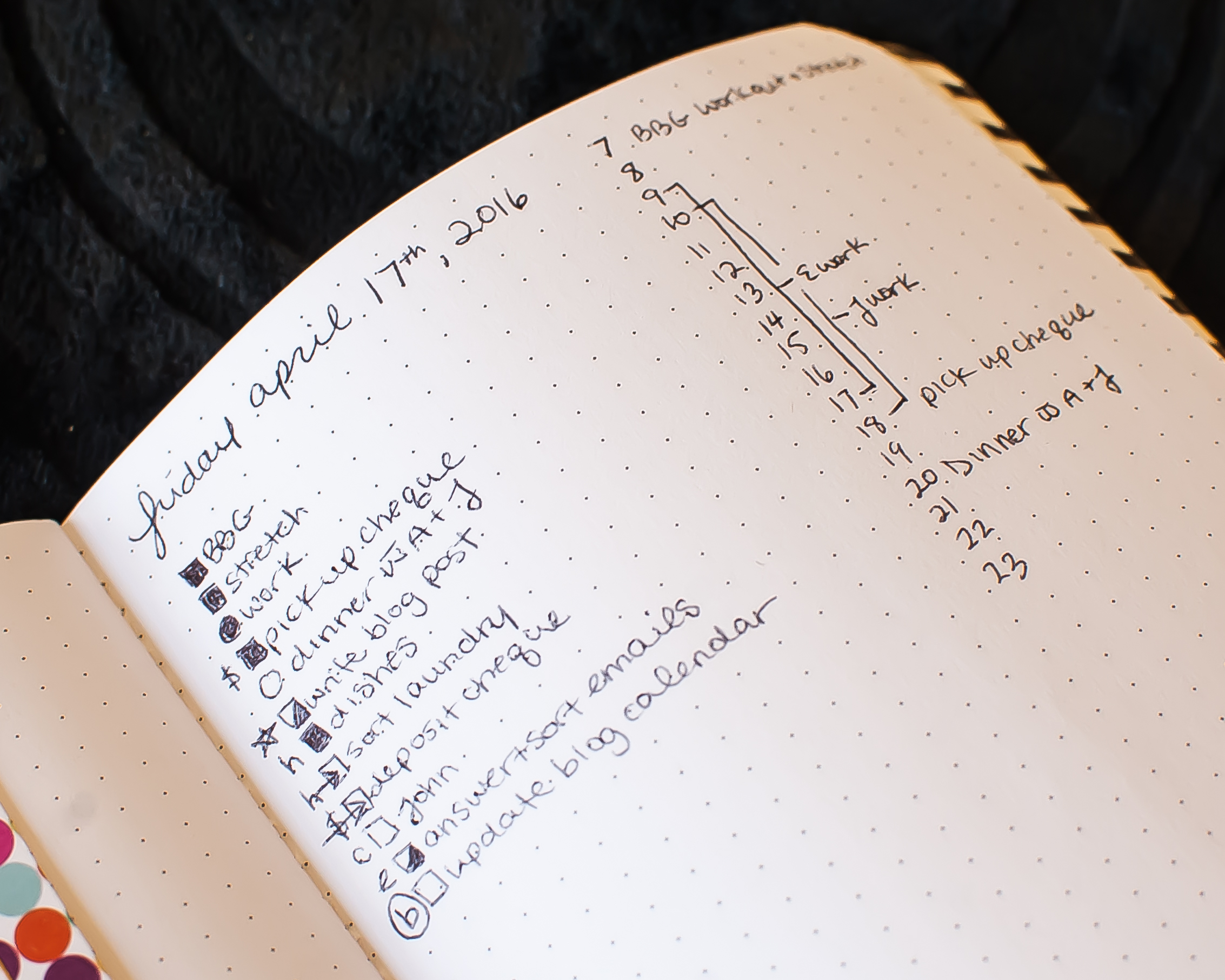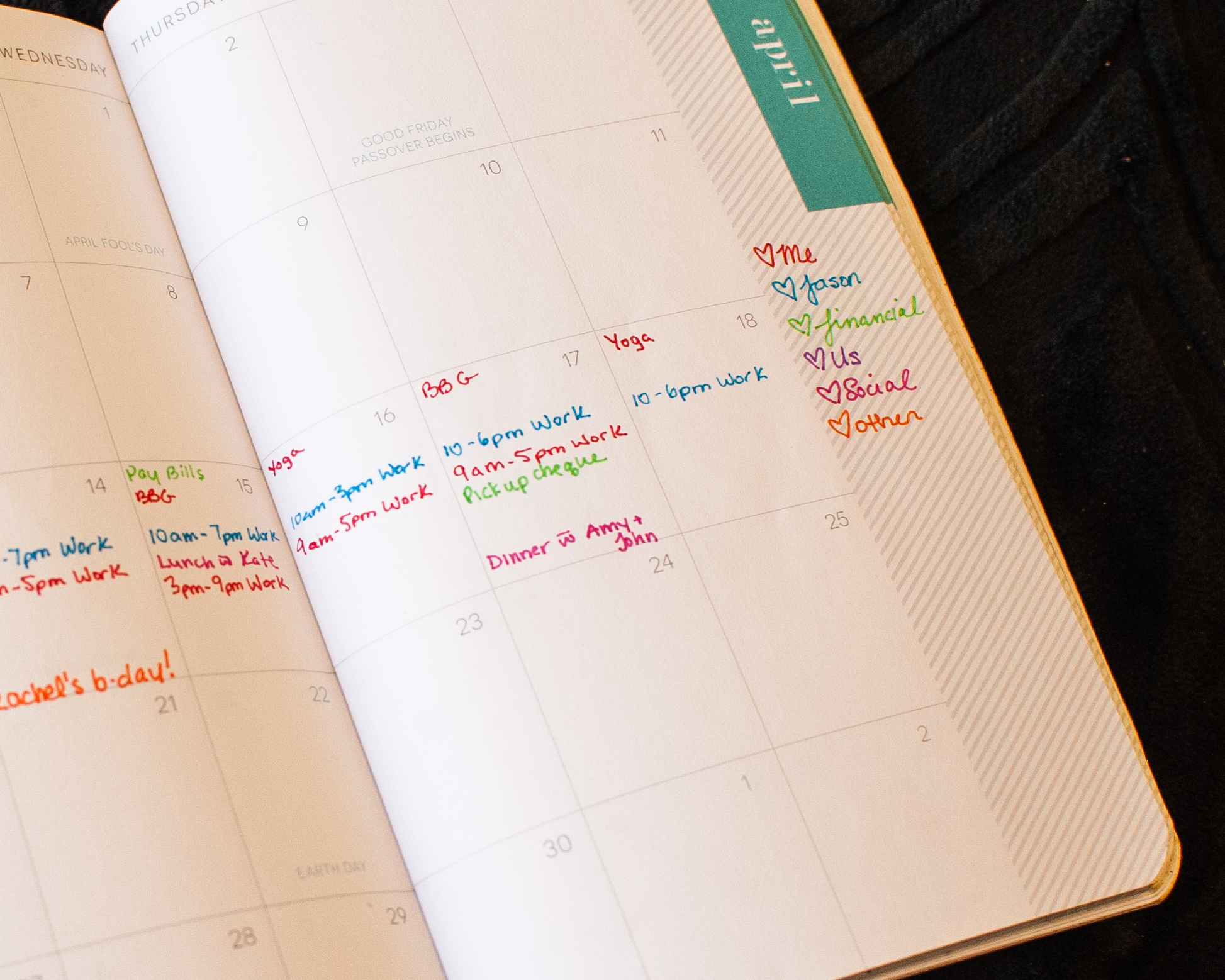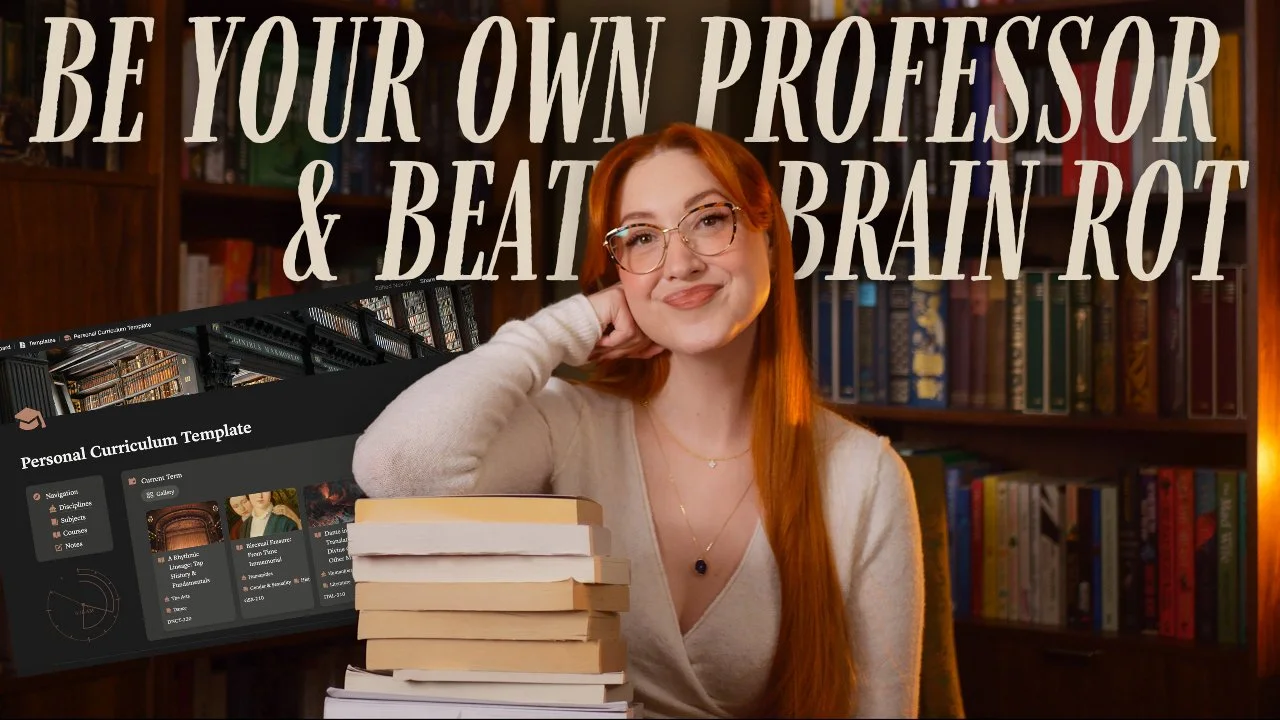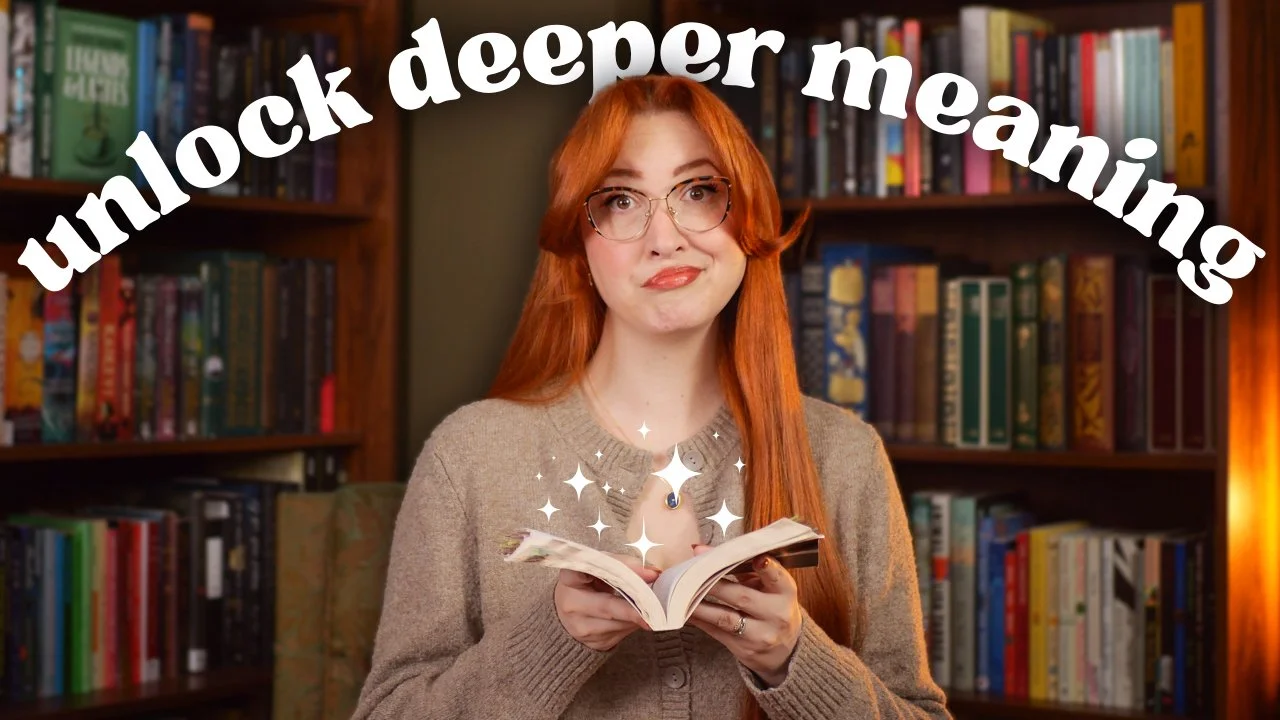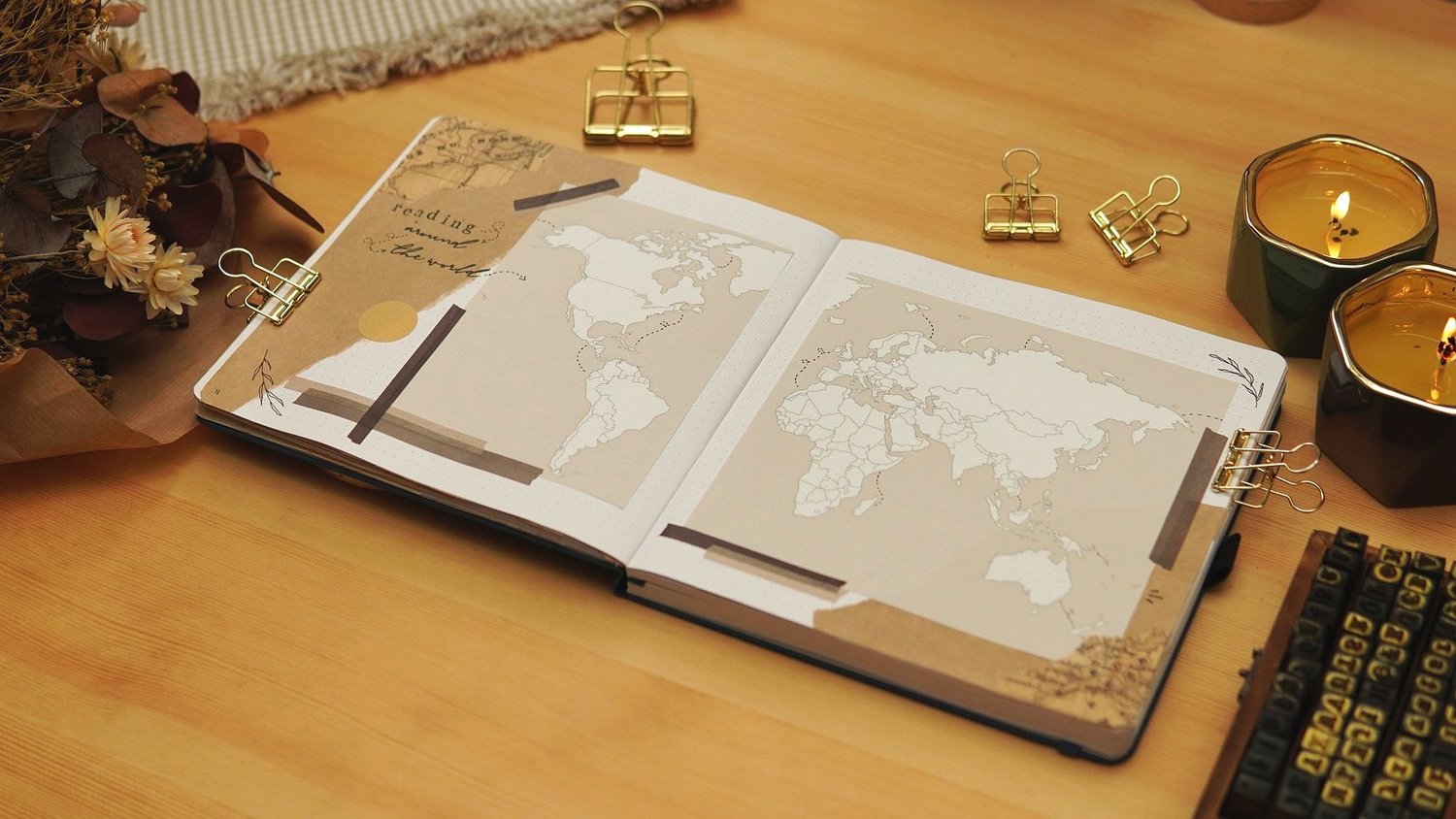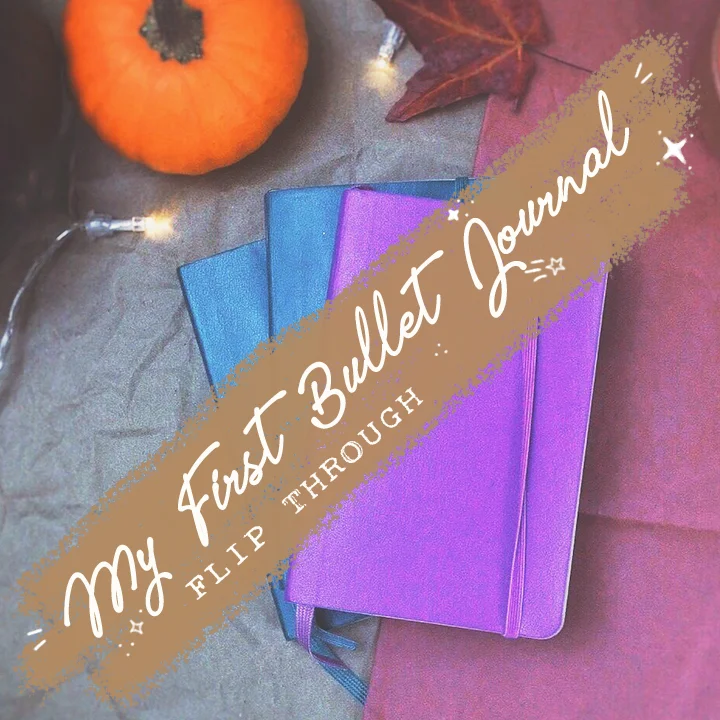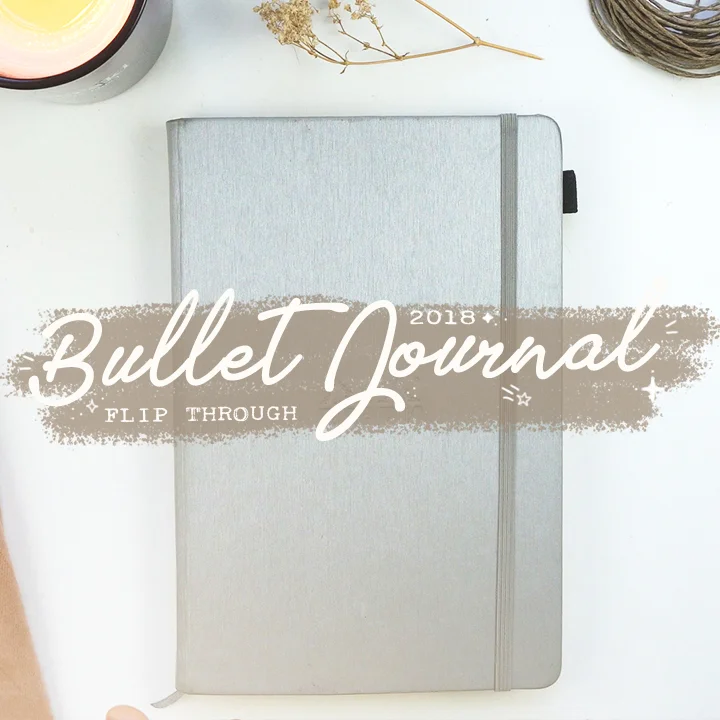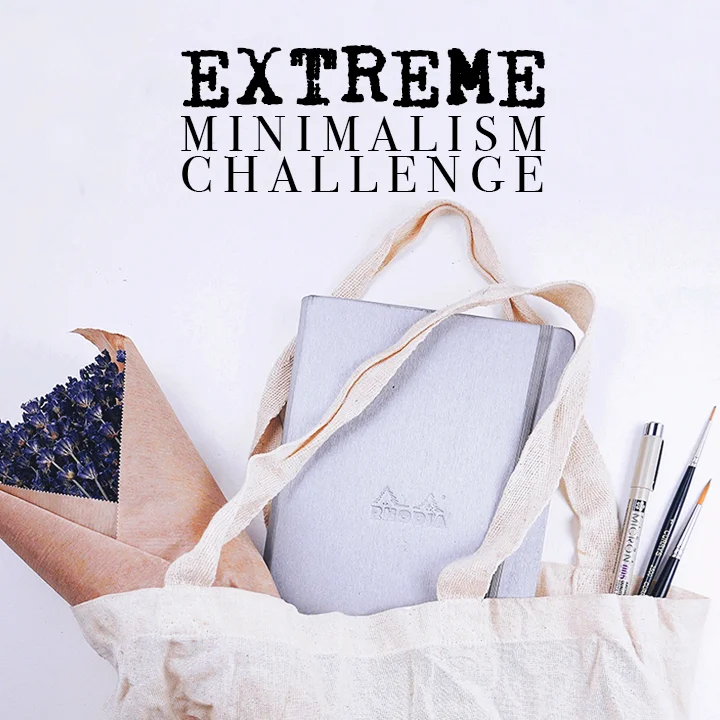How to Use a Bullet Journal to Stay Organized!
I have always enjoyed organization, since a very young age. I LOVED back to school shopping, not so much for the clothes, but for the trip to Staples where I could buy new notebooks, binders, dividers, pencils, pens, highlighters, scissors, staplers, and so, SO, much more. (Sorry Mom and Dad). As early as elementary school I used bullet points and headings, highlighted, and colour coded my notes. Everything in its place, and all that.
All of this early school organization carried on into my adult life in the form of (surprise, surprise) a daily planner. Over the years my daily planner has taken many forms, but in recently it has been a small pocket notebook with each day's to do list and appointments. While I like this format, and am now using something relatively similar, I had trouble distinguishing between different types of tasks and items and organizing tasks that didn't get done. I did some research into how other people organize their daily planners and came across the "bullet journal" approach, which immediately intrigued me. It was created by Ryder Carroll and is a pretty cool system! I started my own trial and have absolutely loved it. I wanted to share my variation with all of you in case it works for you as well as it has been working for me!
What is a Bullet Journal?
Basically, a bullet journal is an organizational system that you can use in your to do lists, notebooks or daily planners to speed up the time it takes you to make an entry and find what you're looking for.
Creating a Key
A key is used to remember the symbols you choose to use to make your journal faster to write and easier to read. I wrote my key on a post-it note so that I could move it from page to page as a reference, but many simply write it on the first page of their notebook. Some parts of my key I use daily, while others I only use from time to time. I haven't implemented this system fully into all of my general notebooks, but when I do I'm sure the other symbols will come in quite handy!
The symbols I use the most frequently are:
- the square for my tasks,
- the circle for events,
- and the bullet point for notes.
The signifiers I use the most are:
- the wide star for priority items,
- the thin star for items to be rescheduled,
- the circled "b" for blog tasks,
- and the "c" and "e" symbols for calls and emails.
The 5 status symbols in the upper right hand corner of my key are as follows:
- an arrow to show that the task was migrated,
- a dashed arrow to show that the task was delegated,
- a line through the symbol to show that the task was cancelled,
- a half filled in symbol to show that the task is in progress,
- and a completely filled in symbol to show that the task was completed.
A Day in the Life of a Bullet Journal
I usually write my daily plan the night before or in the morning over a cup of coffee with my fiancé. Here is an example of what a day might look like in my bullet journal:
I start by writing the date, and under that start to write in tasks and events I have scheduled for the day. I also like to write an hour by hour planner to the right of my bullet journal points to have a visual cue of tasks or events by time of day (this is not part of the bullet journal system, just something I like to use!). As the day progresses I add items as needed and fill them in as they are completed. When I realize that an item won't be done that day, or decide not to do it until another time, I write in the migrated arrow. If I'm migrating it to the following day I don't bother to add a date, but if it's being moved further into the future I'll write a little date to the left of the signifier. If things come up during the day that I want to remember but aren't specifically a task, I'll add them after a bullet point to represent a note. At the end of the day I'll review the items, filling them in if they were completed and migrating or cancelling them if they weren't, depending on if they are still necessary.
Numbering Pages and Indexing
Another great part of the bullet journal system is numbering pages and creating an index either at the front or the back of your notebook to keep track of important entries you might want to refer to again and again. I haven't found this necessary in my daily planner (as the entries are chronological and easy to find), but have tried it in my general notebook and found it SO helpful!
Now, some people use their bullet journal for everything; daily planning and otherwise. The problem with that method for me is that I like to take my daily planner everywhere in my purse, so I like it to be small and portable. However, when I'm working on planning (my wedding, finances, meals, or blog posts), taking notes, or anything else I may need a paper and pen to do, I like to use a full 8.5x11 page. Since these preferences aren't compatible, I keep my daily planner and general notebook separate.
Monthly Planning
I love using a calendar to see my month at a glance, and this is where I like to play with colour! I find that it's easier to write with one pen day to day, as I can easily bring it with me and add things wherever I am without messing with my colour system. If it made practical sense to carry six coloured pens with me in my purse everywhere I went I would colour-code my daily planning, too, believe me!
Here's the month view in my daily planner:
And a close up of an example week:
I've found in the past couple months of using this planner that six colours is enough to cover the most frequent events that come up in my life. Red (my favourite colour) is for things that I'm doing alone (going to work, working out), blue is for things my fiancé, Jason, is doing alone, green is for all financial reminders (like paying bills or picking up a cheque), purple is for activities that Jason and I do together (date nights, grocery shopping, weekend trips), pink is for social events with friends, and orange is for everything else (general reminders, important dates, medical appointments, and the like). I love this method as it keeps me organized AND looks pretty! What could be better than that? I write events into my calendar as soon as I hear about them so that I won't forget anything, adding them to my daily tasks once I'm planning that particular day.
You Might Also Like: 5 Steps For Setting Great Goals
So you want to start a bullet journal...
My advice for anyone thinking of implementing the bullet journal system into their life (and I recommend it whole-heartedly!) is to first take a look at the original creator's website. Once you have a feel for the original system I suggest you check out what different people are doing to get inspired and then throw away anything you don't need and make your own version! You can add or delete things as you go to find what works best for you, and sooner than you'd think you'll find you have an awesome, tailor-made system that keeps you organized and on track all day long!
For a starting place to check out other examples of bullet journals, take a look at my organization board on Pinterest, where I have tons of organizational tips and tricks:
I'd also suggest using a journal with dots or a grids over lines, as I feel they lend themselves better to this system. I really love my May Designs notebook with two-page calendars for every month of the year followed by dotted pages. They have all kinds of different formats for the interior of your notebook, as well as fun personalized exteriors, so you should really check them out! (I am not being paid to rave about May Designs, I'm only middle obsessed with them. Just ask my fiancé!) With all of that said, I hope you give bullet journalling a try and that you get as much out of it as I have so far!
Until next time,
Are you going to start a bullet journal? Let me know in the comments below! Alternatively, do you already use this method? I'd love to hear what you think about it and what you do differently!
Also, be sure to use the sign up form at the bottom of the page to get updates from me and new blog posts right to your inbox!